Creating a New Condition Template
If you need to create segments with complex conditions that are not covered by the available operators, Prisma Campaigns allows you to generate them using condition templates. This resource makes it possible to adapt the operation of the platform to the needs of the business without exposing the internal workings at the customer fields and data level.
Creating templates
Templates are usually generated when Prisma Campaigns goes live, but it is also possible to create others later in one of the following categories:
- Customer profile
- Context data
- Demographic
- Interaction history
To create a new template, follow these steps:
- Go to Settings and then to Condition Templates.
- Click New Condition.
- Fill the form with the name, the category, the message, and the logic to be used. Optionally, you can add other fields as well.
The image below illustrates the creation of a template called Birthday in the demographic category that uses the text Happy Birthday!. This message will be displayed when the template is used as a condition when defining a segment. As an example, please refer to Creating a Birthday Campaign.
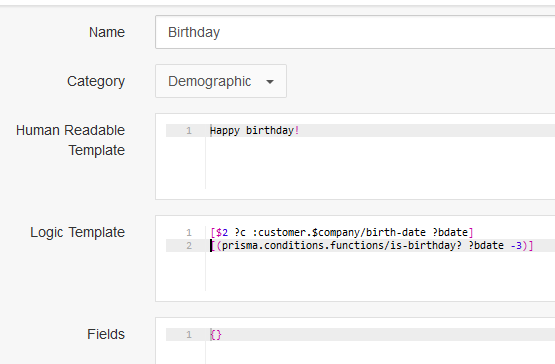
The following two lines inside of Logic Template are the core component of the template:
[$2 ?c :customer.$company/birth-date ?bdate]
[(prisma.conditions.functions/is-birthday? ?bdate -3)]
Due to the complexity of this procedure, it is preferable to contact the Prisma Campaigns support team to create new templates.
In addition to using the template in segment definitions, you can also do it in any settings where you need to build a personalization by customer profile.
On this page