Targeting a Campaign to Men Under 30
To define subsets of customers who meet a series of requirements, Prisma Campaigns allows the creation of segments using three methods: from scratch, from an existing segment, or using a customer information file (spreadsheet in .csv format or plain text file with the .txt extension).
To start, go to Segments/All Segments and click New Segment. You will then be prompted to choose one of the approaches mentioned earlier, as seen in the image below. This article illustrates the creation of a new segment from scratch, but the underlying concepts can be easily applied to the other cases.
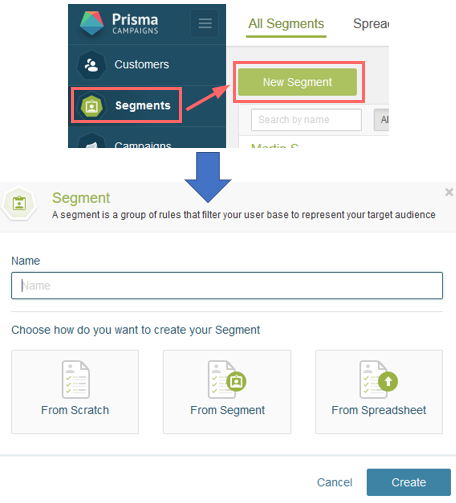
The field names used in the following examples may differ based on your own data model. For more details, please refer to the Segmentation in the user manual.
Creating your first segment
To create a new segment that consists of all customers under 30 years of age whose account balance is greater or equal than 25,000 and who did not engage in the First Mortgage - Purchase campaign, follow these steps:
-
Type Customers Under 30 (or another more descriptive name of your choosing) in the Name textbox, select From Scratch and click Create:
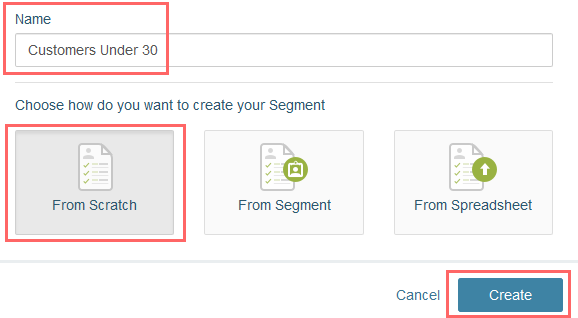
-
Under Demographic, click New condition and select Age. Prisma Campaigns will display an initial condition The customer is greater than 21 years old that we can edit by clicking on the underlined words. That way we will replace greater than with less than and 21 with 30. Note how the number of target customers changes from 8695 (total) to 390 (all individuals less than 30 years old) after setting the new condition.
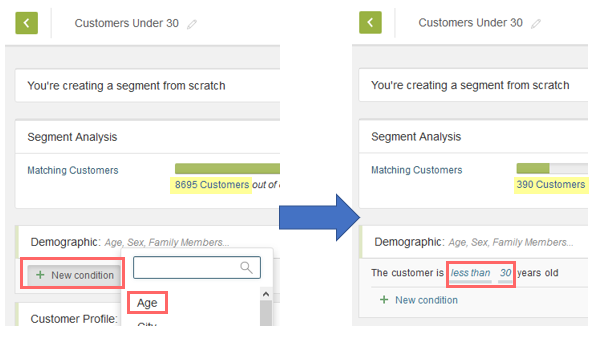
-
Go to Customer Profile, click New condition and select Account Balance. Next, edit the initial filter (greater or equal than 0) to greater or equal than 25000.
-
In Interaction History, set the filter to The customer didn’t engage in campaign First Mortgage - Purchase. Once done, the three conditions we have added so far will reduce the number of customers to 92:
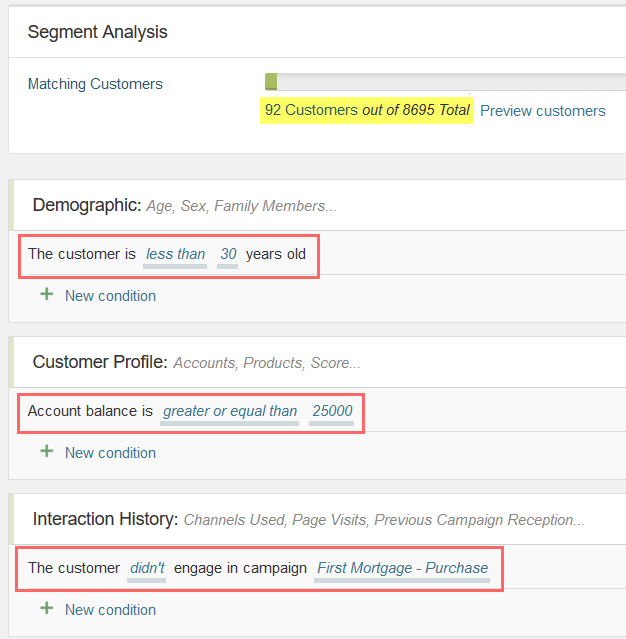
-
Click Save. You should see a confirmation message if the segment was created successfully.
Although not used in the above example, here are other filter conditions that you may want to consider using:
-
Female customers who are greater than 30 years old:
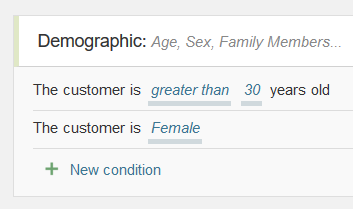
-
Corporate or Premium customers who have used the web channel in the past:
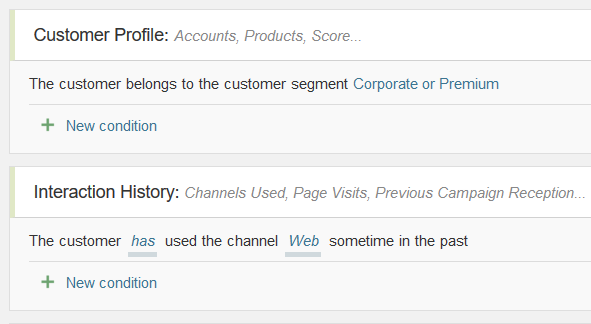
-
Individuals who do not own a home (this assumes the presence of a custom demographic field called owns_home that can be created on the fly by uploading a customer information file) and who did not engage in First Mortgage - Purchase:
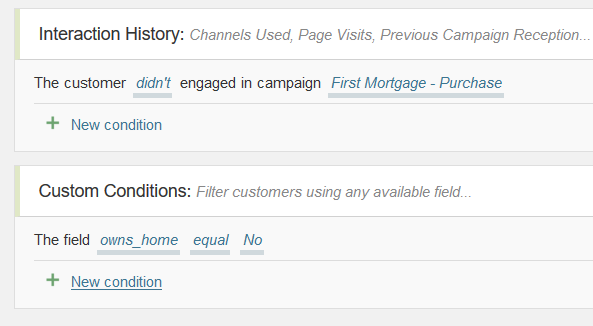
-
Persons who have not logged in to their home banking since December 1, 2019. This example uses a custom field whose description is Last login to home banking, which was created as explained in How to Create New Fields in the Customer Data Model.
After creating a new segment, you will need to configure a campaign to use it as explained in Using Segments in a Campaign.
Related Articles
On this page