Send a Recurring Email Every Monday
If you run a weekly campaign to reach your customers with the same or different content every Monday, Prisma Campaigns allows you to send recurring communications. Based on an email template, you can update the actual message as needed before it is sent each time. The steps below illustrate the process using an existing campaign called New Mortgages Offers, but the same applies for new campaigns.
-
Go to the campaign settings and ensure that the Email channel is active. If it is not, click the switch, turn it on and then save the changes.
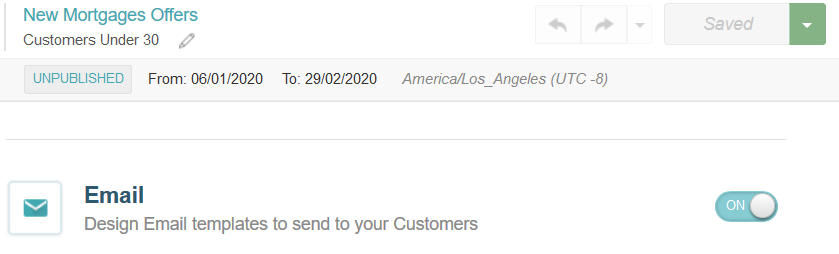
-
Under Orchestration/Calendar, click Schedule blast:
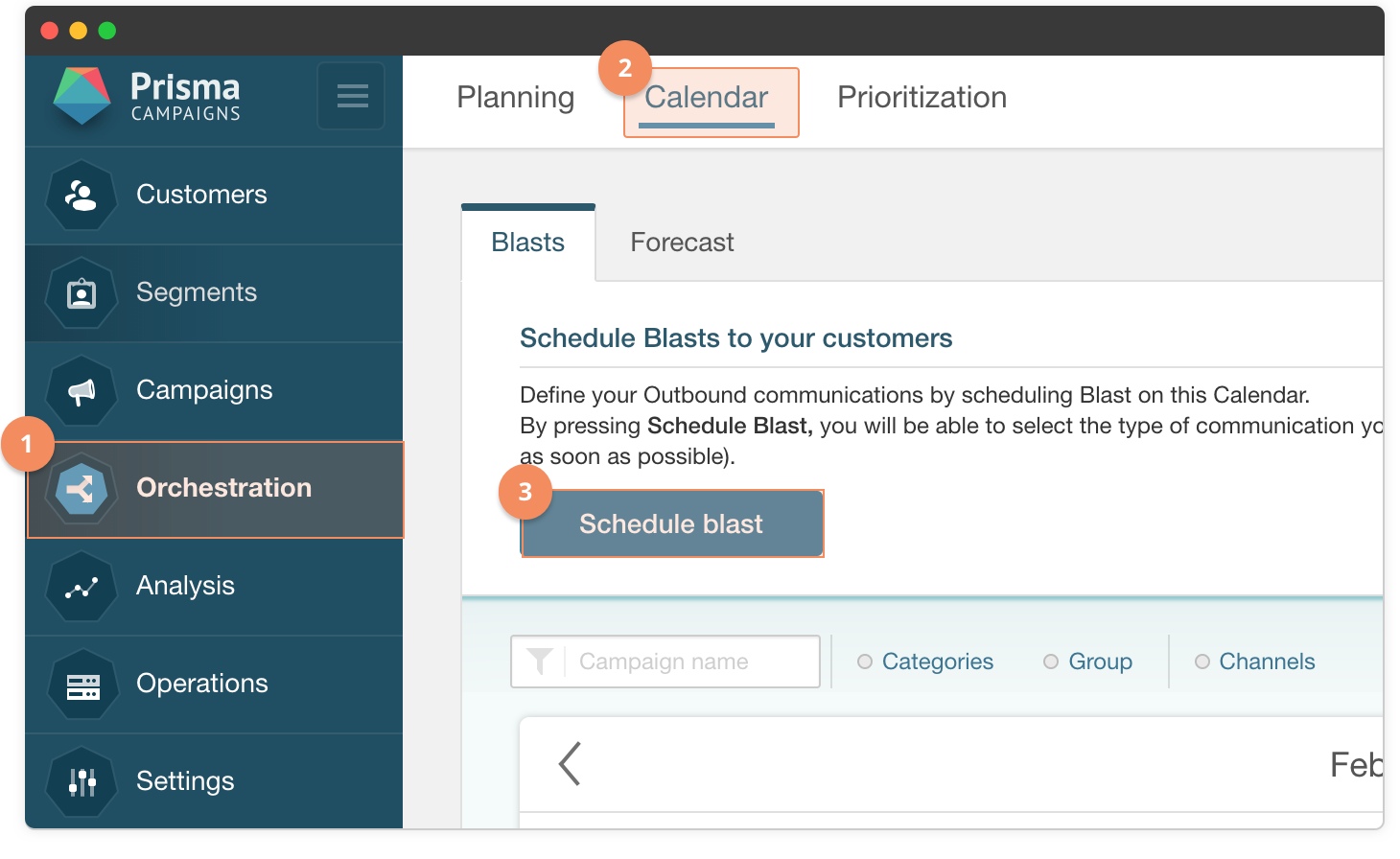
-
Select Mail and New Mortgages Offers in the channel and campaign dropdown lists. The tool indicates that the campaign is not ready for an email blast yet because we enabled the channel in its settings but did not configure a template or a message to be sent.
-
Finish scheduling the blast by choosing By Date, a start date and time, a repetition frequency and an end time as shown in the following image:
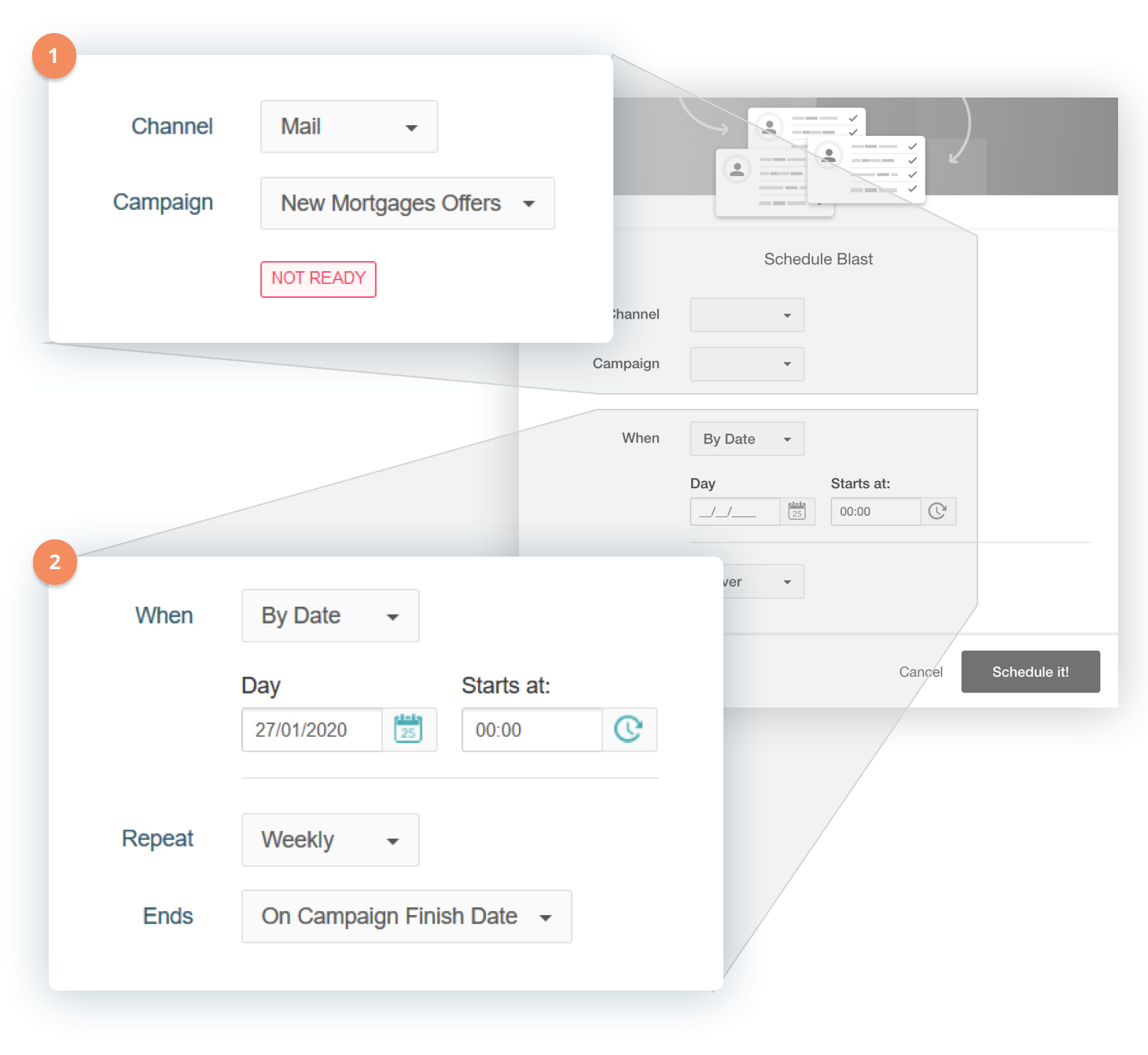
Once we have defined an email template for this campaign, Prisma Campaigns will execute the blast on a weekly basis starting on January 27, 2020 through the campaign end date. Otherwise, the calendar will continue displaying the scheduled blast with NOT READY as status message:
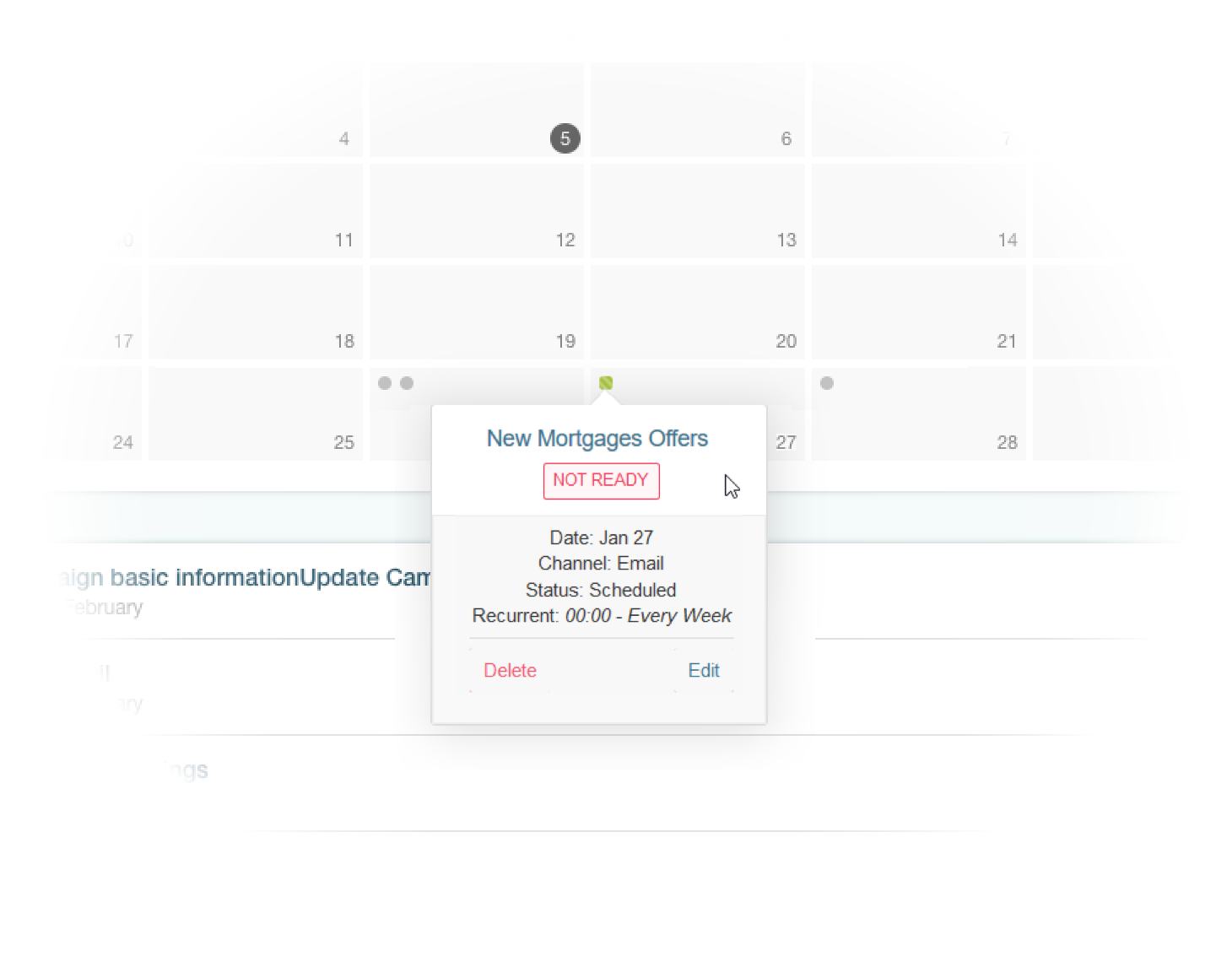
-
Next, go to the channel configuration in the campaign settings and click New Email to start designing your message:
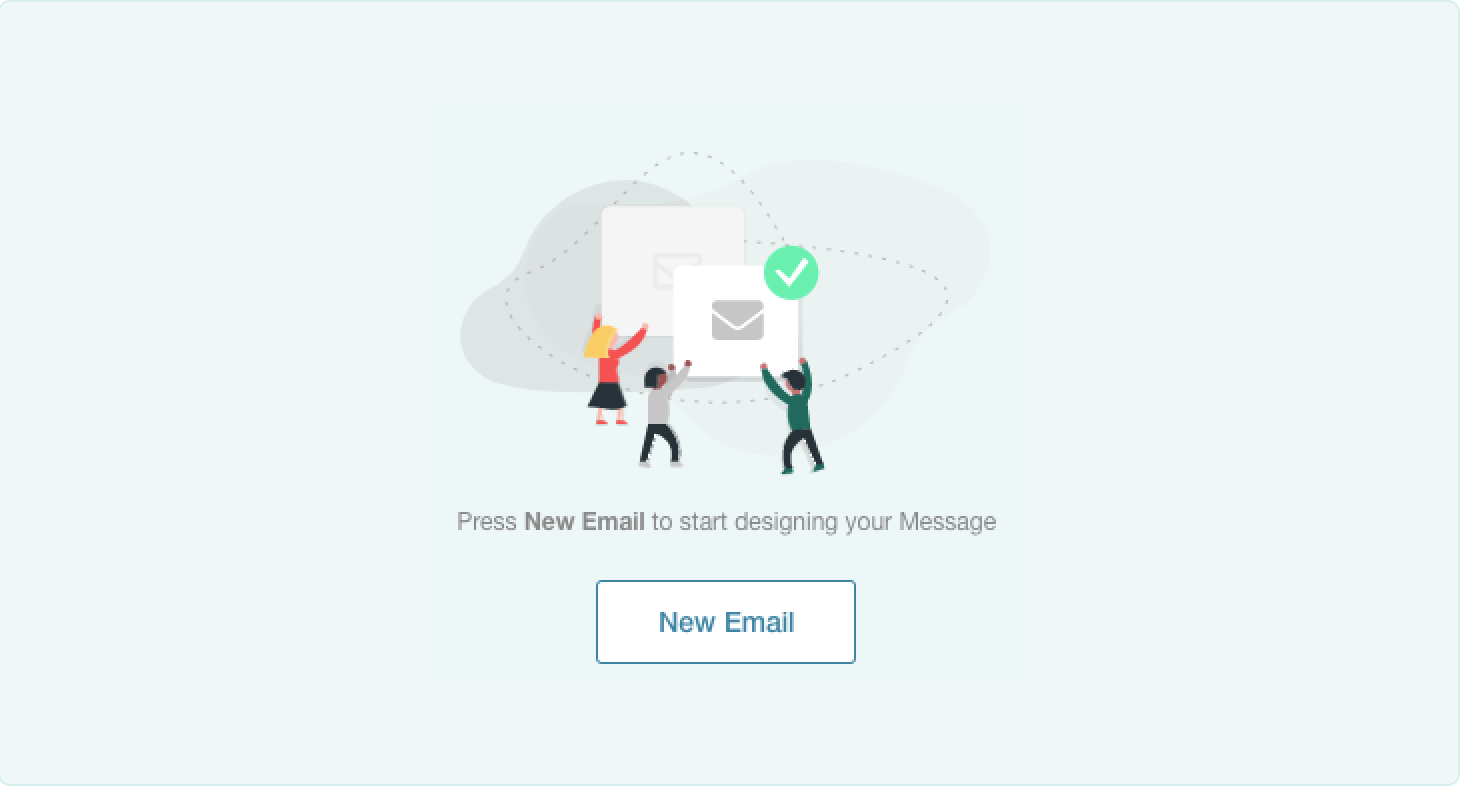
-
At this point, you can create a new design, use an existing template, or upload files / code. For example, let us choose Upload files / Paste your code and type a descriptive subject. Additionally, you can click Upload attachments to add other files or documents.
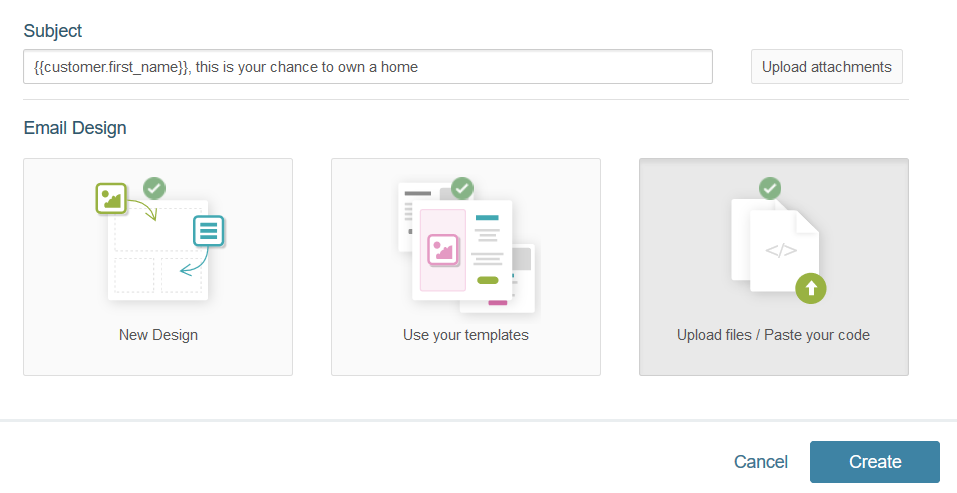
When you are prompted to do so, upload the HTML code of the email body and click Create to customize the message. Finally, don’t forget to save the changes and publish the campaign. As you can verify in the calendar, it is now ready to execute the blast we configured earlier (the NOT READY message has disappeared):
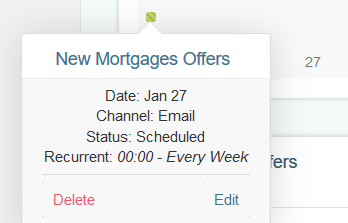
-
In subsequent weeks, you can go to the channel configuration in the campaign settings and edit the template as needed:
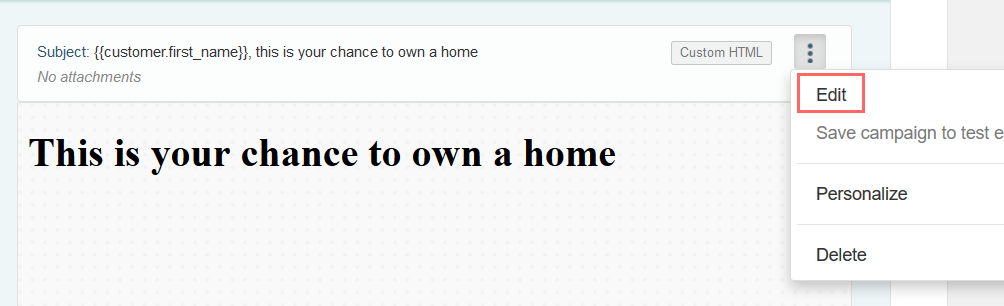
When the blast is executed as per the schedule, the last saved message will be sent to the customers.