Twilio (SMS)
If you have a campaign where you need to reach your customers on their mobile devices in a simple and personal way, Prisma Campaigns allows you to contact them them via SMS. When combined with communication policies, text marketing is a very effective method to connect with a wide audience and increase the probability of engagement and conversion.
Setting up Twilio
To set up Twilio as delivery channel and start sending messages, follow these steps:
-
Sign up for a Twilio account and purchase an origin number if you have not done so already.
-
After logging in, click Dashboard and find your account SID (short for Security IDentifier) and authorization token:
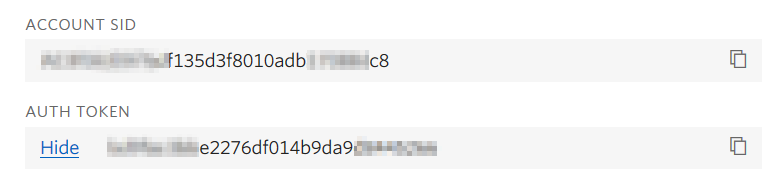
-
In Prisma Campaigns, go to Settings/SMS Setup and choose Twilio as delivery channel. Next, enter the account SID and the authentication token in the two boxes below:
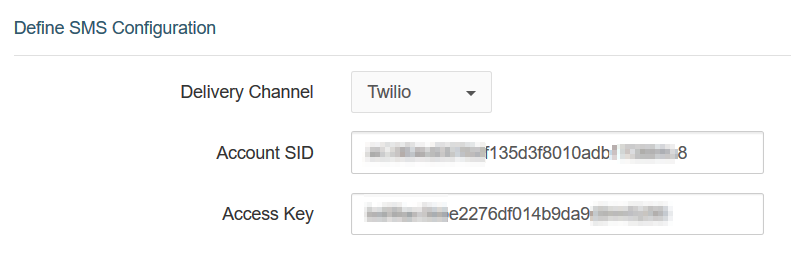
-
Under Origin Numbers, add the number you purchased from Twilio. Note that it must follow the E.164 format, which consists of a plus sign (+) followed by the country code and the number.
-
Click Save to finish the configuration.
Besides Twilio, Prisma Campaigns allows using Amazon, POSta, Infobip, Eltropy and other alternatives as SMS providers.
Once the procedure is complete, you can start using this channel to contact your customers. To do so, go to Adding SMS Content for further instructions.
Related Articles
On this page