Uploading Customer Files via SFTP
Prisma Campaigns supports using your own SFTP server for data import and export operations. This feature allows you to maintain control over your file transfer infrastructure while seamlessly integrating with the platform.
Configuring Your SFTP Server
Before you can start using your SFTP server for the aforementioned tasks, you need to configure it in Prisma Campaigns by following these steps:
-
Go to Settings/FTP Server, choose SFTP or FTPS as the protocol, and enter your server details:
- Host: Your server address.
- Port: The port your server is listening on (typically 22)
- Authentication Method: Choose Username / Password (for either protocol) or Private Key (for SFTP) if you have one.
- Username: Your username
- Password: Your password.
- Scroll down to Imports or Exports and configure the folder path or set the default save directory.
Important Notes:
- Import/Export paths must be relative to the user’s home folder (the initial location after login).
- The filename for imports must begin with the exact name of the datasync, including spaces. For example, if your datasync is named import info from customers, the file must be named import info from customers[any_suffix].csv.
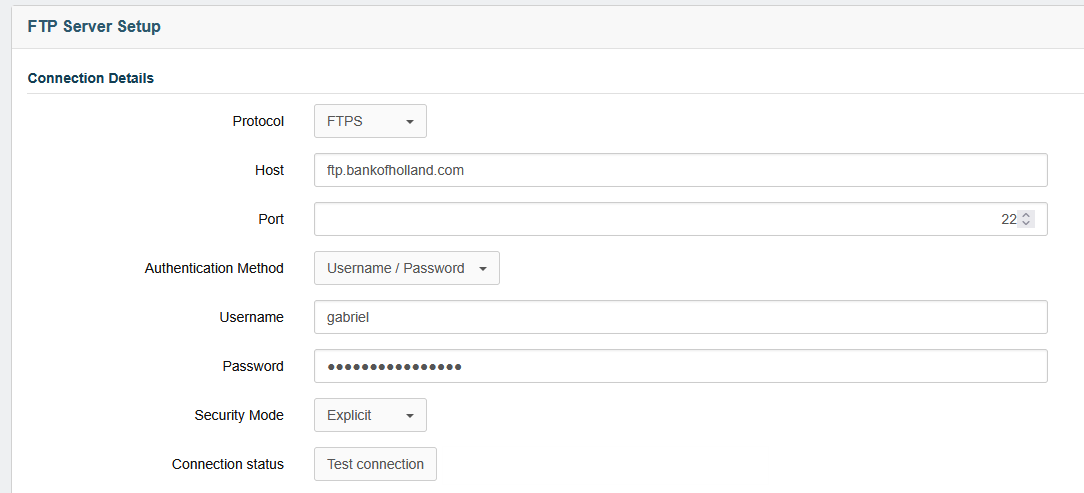
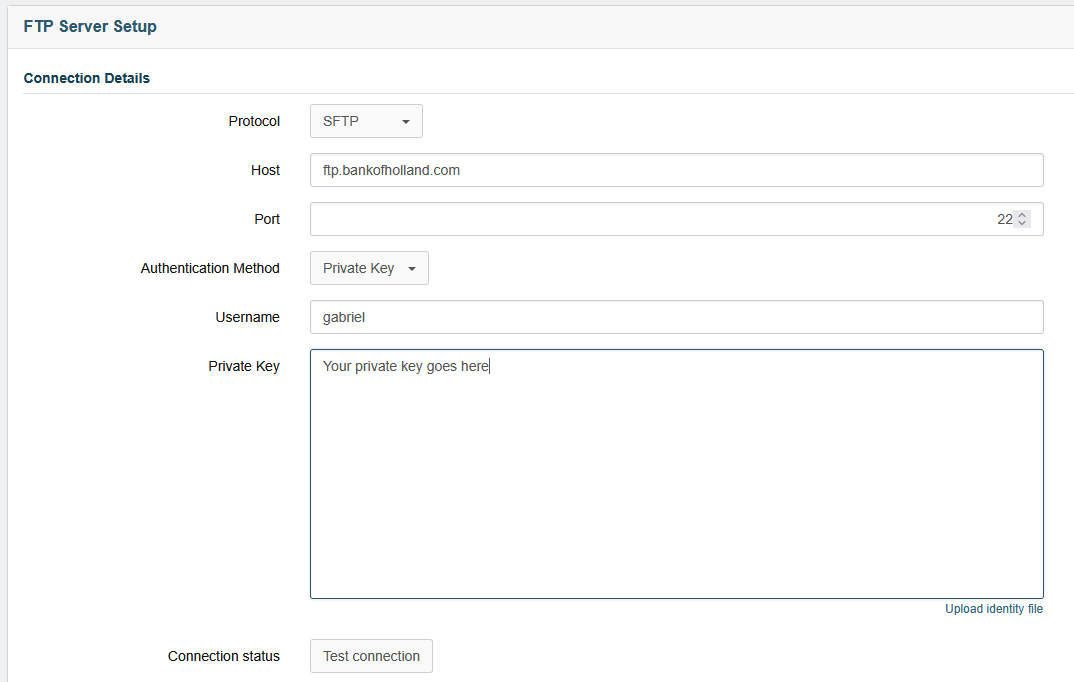
-
Test the connection by clicking Test Connection.
-
If the connection is successful, click Save to complete the configuration. Otherwise, check the details and try again.
Using Your SFTP or FTPS Server
Once configured, you can use your SFTP or FTPS server to transfer files through a data sync. To do so, follow these steps:
-
Go to the Settings/Data Synchronization menu.
-
Click on New Synchronization and select Add Import or Add Export depending on your needs.
-
In the configuration form, follow these steps:
- Choose a descriptive name for the synchronization.
- Select the data to import or export: Customers, Campaign data, or Unsubscriptions.
- Select FTP as the source.
- Set the desired frequency: Manual, Single use, or Recurring.
- Depending on the type of data selected, you will need to configure the column mapping and / or choose the campaign of interest.
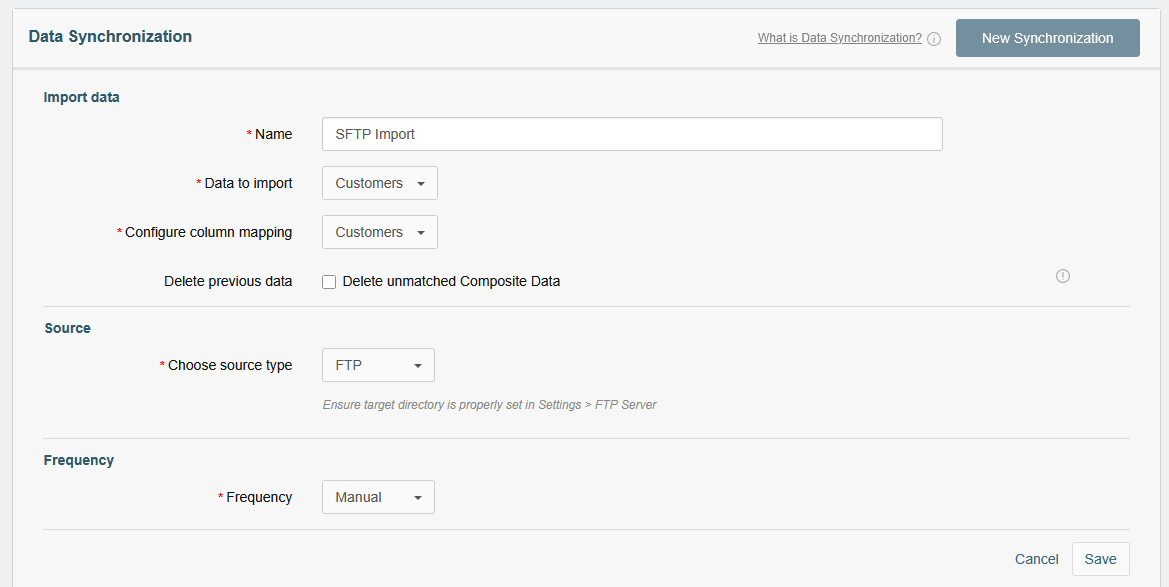
Security Considerations
When using your own SFTP server with Prisma Campaigns, keep in mind:
- Ensure your SFTP or FTPS server is properly secured.
- Do not share your private key with anyone.
- Use encrypted connections (SFTP or FTPS) rather than unencrypted FTP.
- Implement proper access controls and user permissions.
- Regularly monitor and audit file transfer activities.
- Keep your server updated with the latest security patches.
Related Articles
On this page