Removing Customers
As a financial institution grows, so does its customer base. While having larger distribution lists can be great for marketing campaigns, it can also mean dealing with an increasing number of unengaged or unresponsive individuals. Often referred to as garbage customers, they can clog up your records and make it difficult to effectively communicate with your active customers.
Prisma Campaigns provides the Remove Customers feature to allow you to remove persons from your database based on a search criteria. Besides filtering by any field from the model, you can also refine your search by choosing a segment, campaign, tag, or new condition. Although this functionality aims to help you delete sets of individuals, it also works on a single-customer basis.
Deleting Multiple Customers
In this example, we suppose you have a subset of your customers tagged with over-80-argentina.
-
To identify the matching individuals, go to the Customers menu and click More Filters.
-
In Tagged with, select the relevant tag and hit the Filter button.
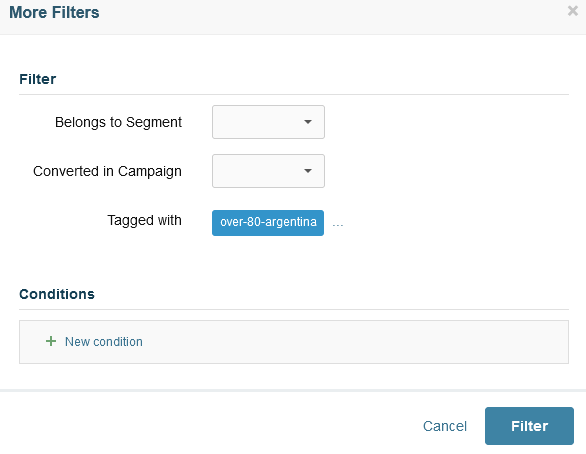
The list will display the people with that tag.
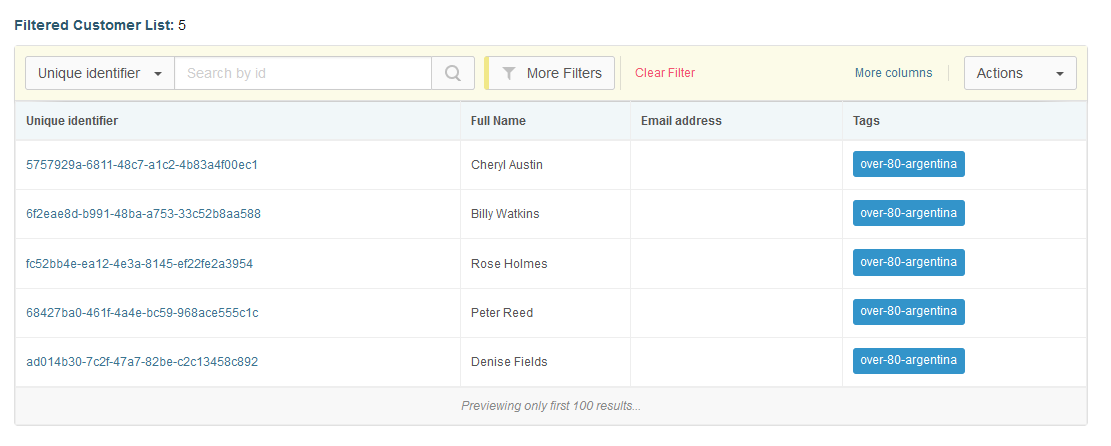
-
Expand Actions and choose Remove Customers:
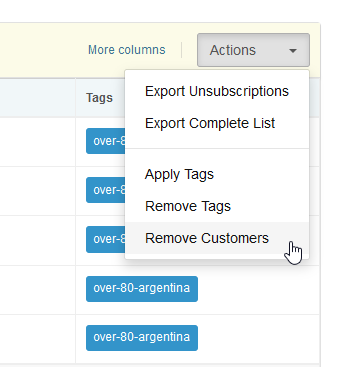
-
Since you cannot reverse this operation, type REMOVE (all uppercase) to proceed. Note that you can also export the five records for your later reference.
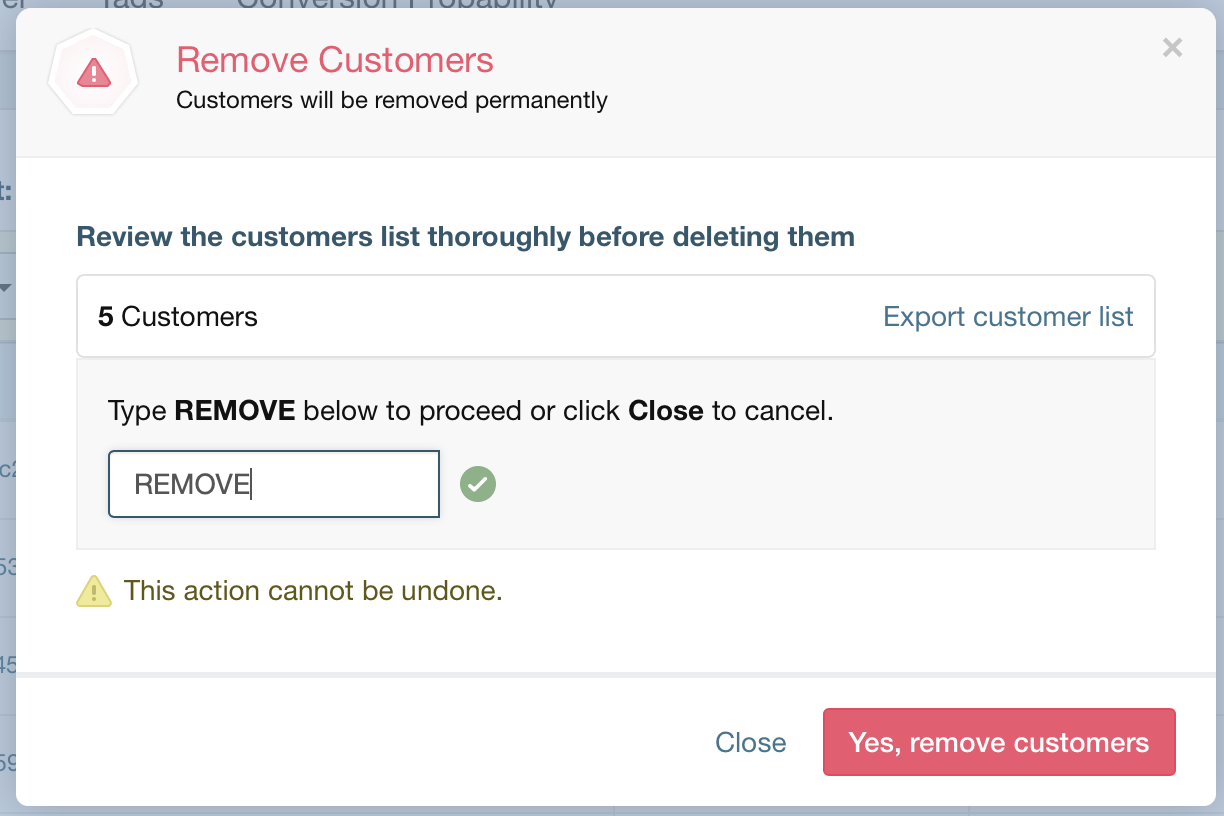
-
Click Yes, remove customers above to confirm. Prisma Campaigns will perform the operation in the background and inform you once it completes.
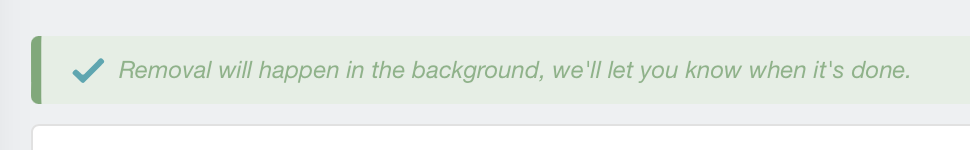
Removing a Single Customer
You can also remove a single customer through the same process. In that case, you search for individuals by their unique identifier, name, or email address.
For example, searching by Full Name and entering Lois Ortiz in the search box will display the following result:
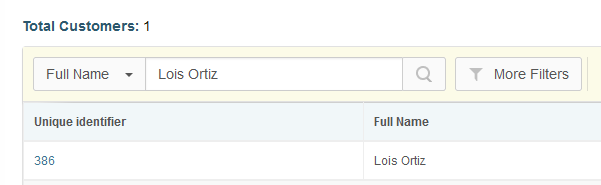
Clicking Actions and Remove Customer will trigger the same confirmation dialog as before - only that this time it shows only one customer:
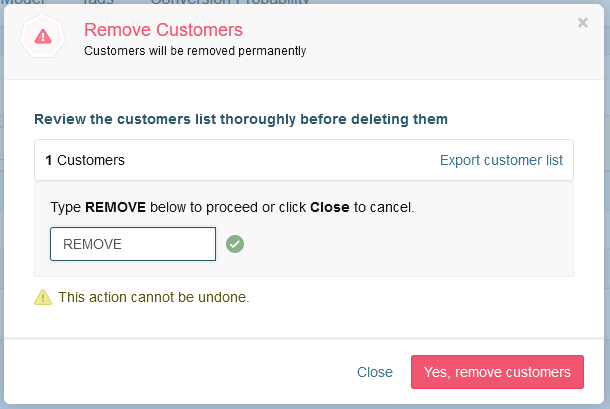
As you can see, the Remove Customers feature is a powerful tool to help you keep your database clean and up-to-date. However, it is also a potentially dangerous one. Therefore, we recommend you use it carefully and only after ensuring you are not removing any relevant records.
Related Articles
On this page