Configuring a Facebook Campaign Using the Prisma Campaigns Funnel
If you have Facebook campaigns and want to use the same conversion funnel as in your other campaigns, you can create unique URLs through the built-in referral link generator and use them in your Facebook ads. These links are associated with a given platform (Facebook, Twitter and Instagram to name a few examples) for analysis purposes. However, you can use them anywhere (your own web page or other external advertising sites) - not just on social networks. All activity originating from the referral link will show in the campaign analysis.
To accomplish this goal, follow the steps below. If you will be using an existing campaign, you can skip to step 2.
-
Create a new campaign (Campaigns/All Campaigns).
-
Go to the campaign settings and turn on the Referral Links switch under the Leads tab:
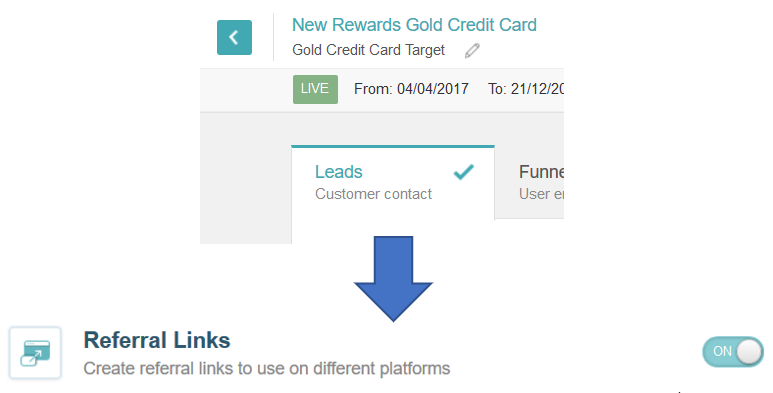
-
From the Select tag dropdown list, choose FACEBOOK and click GENERATE:
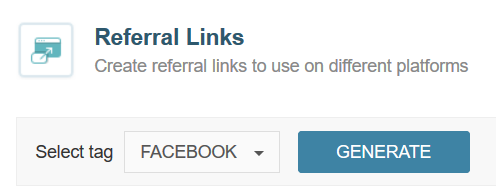
-
Click Save in the upper right corner of the screen to save the campaign and obtain the link:
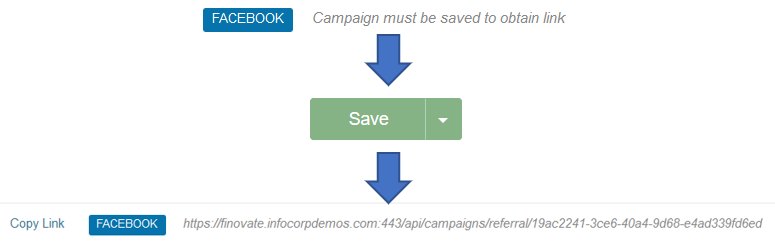
-
Click Copy Link (see above) to store it in your clipboard. At this point you can share the URL through the channels of your choosing or utilize it in the
hrefattribute of an anchor element in your website. For example, you can insert the link in a new Facebook post and change the text after Facebook attaches the URL to the post: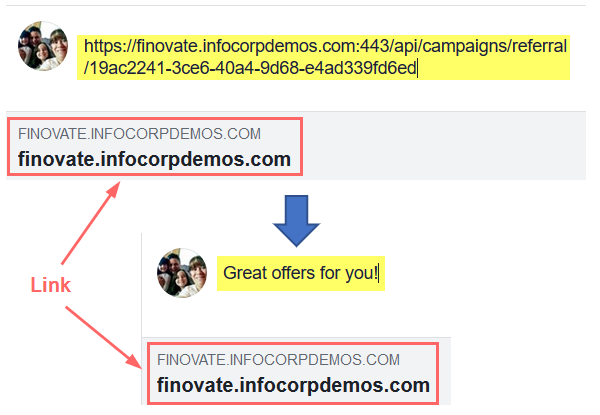
-
To view the campaign analysis, go to the specific campaign that is associated to the link under Analysis. Select the time range for which you want to view the analysis and then click the Referrals tab:
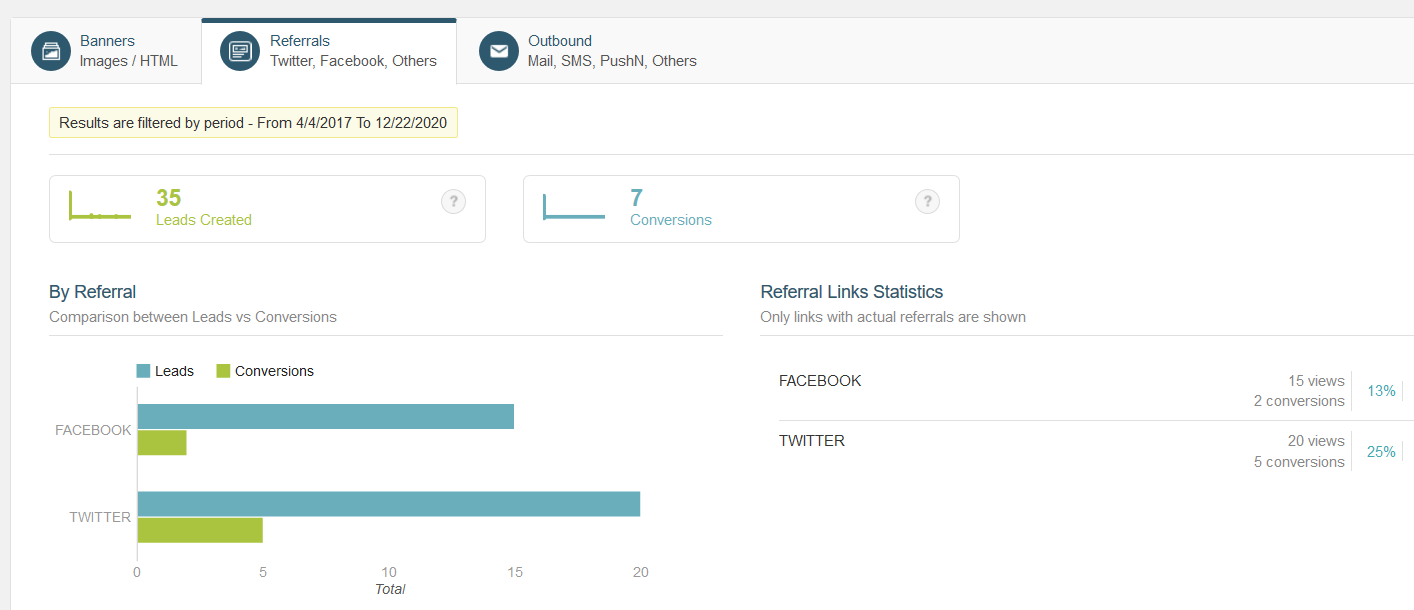
The image above shows that 35 leads were created by individuals following the referral link and 7 conversions were generated as result from April 4, 2017 through December 22, 2020 (start and end dates of the campaign, respectively).