Creating a Birthday Campaign
In this tutorial, we will explain how to set up campaigns to communicate with customers on their birthday. To achieve this goal, we will refer to the creation of a new segment, associate it to a birthday campaign, and schedule the sending of messages.
Before getting started
Prisma Campaigns uses two main delivery channels to send emails to your customers: Mailgun or an SMTP server. To configure either of these tools, please refer to Configuring Mailgun as Email Service Provider or Configuring SMTP to Send Emails.
Creation of a new segment
To start, go to Segments and click on New Segment. Then select the method you want to use to create the new segment:
- From scratch
- Using an existing segment
- Using a customer datasheet
The following example is based on the second alternative and uses an existing segment called HomeBankingClients. This segment groups all the customers that use online banking and is the starting point to create a new one called HomeBankingClientsBirthday:
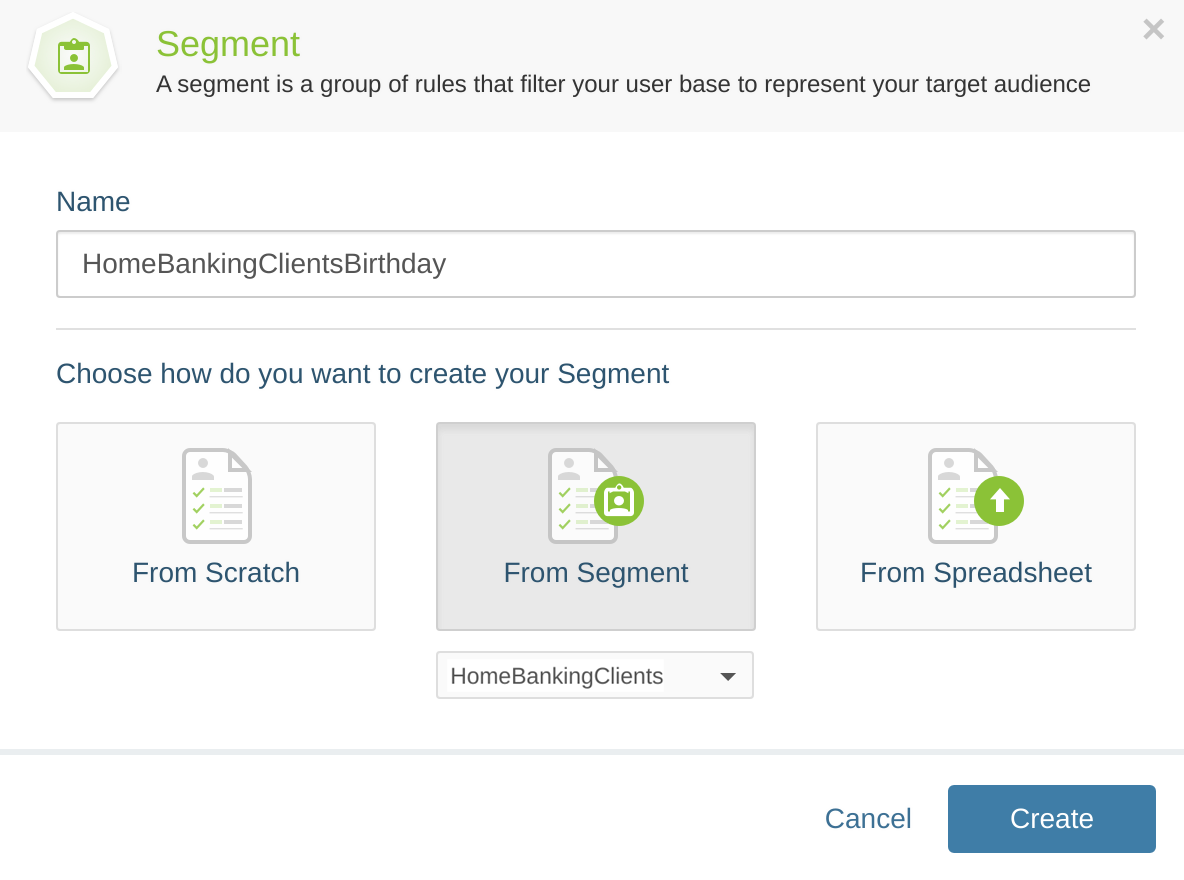
The next step consists of adding a new condition from the Demographic section by clicking on the Birthday option. To do this, you must have previously created it, as explained in Creating a New Condition Template.
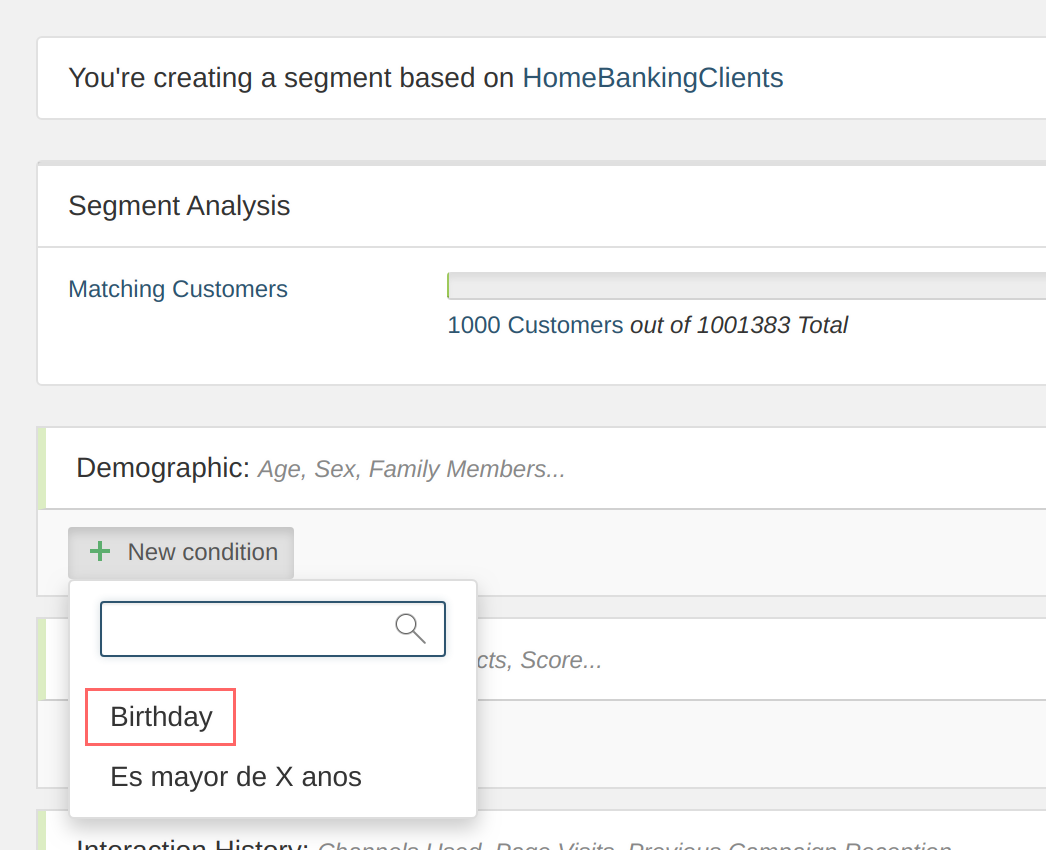
After doing so, next to Matching Customers you can see that 4 customers have a birthday on the current day:
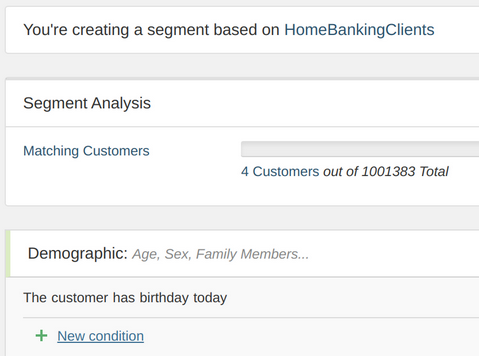
Of course, this value will vary from day to day according to the number of customers whose birthday falls on the current day.
Creating the campaign
To create HappyBirthdayCampaign and use the new segment in it, follow the steps detailed in Using Segments in a Campaign.
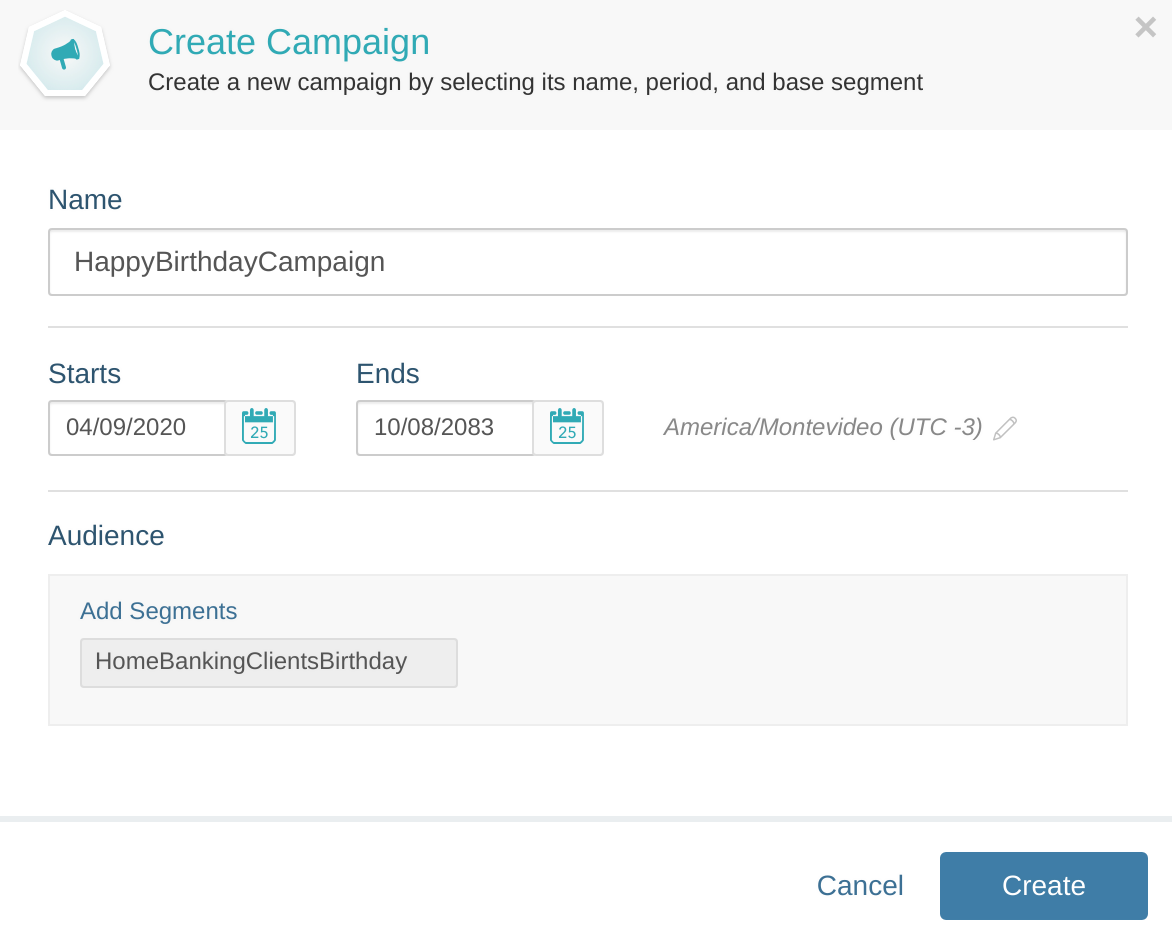
After clicking on the Create button, you will access the campaign configuration where you can enable one or more channels. For the practical purposes of this tutorial, activate Email and press New Email to start designing the message using one of the templates provided by Prisma Campaigns:
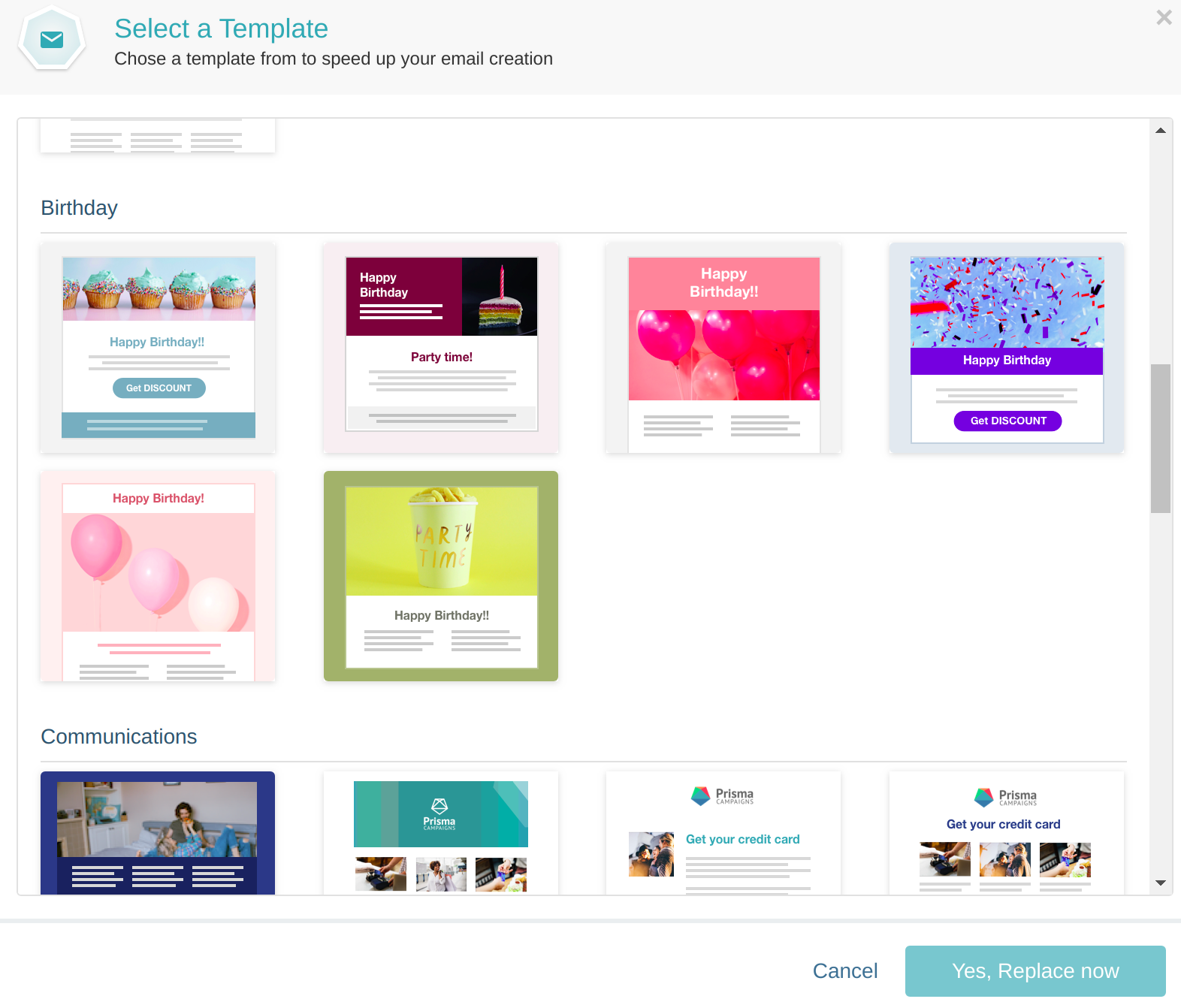
For more information on designing emails, please refer to the Creating and configuring outbound email content section in the Prisma Campaigns user manual.
Before moving on, remember to save your changes and publish the campaign.
Campaign orchestration
As explained in Send a Recurring Email Every Monday, the campaign orchestration consists of the following actions after ensuring that the outbound channel is enabled:
- Go to Orchestration/Calendar and click on Schedule blast.
- Select Mail and HappyBirthdayCampaign from the channel and campaign drop-down lists, respectively.
- Choose a start and end date for sending messages, along with the frequency of repetition. In the image below, the blast was scheduled daily from 04/09/2020 until the end date of the campaign.
- Click Schedule it! to save the changes.
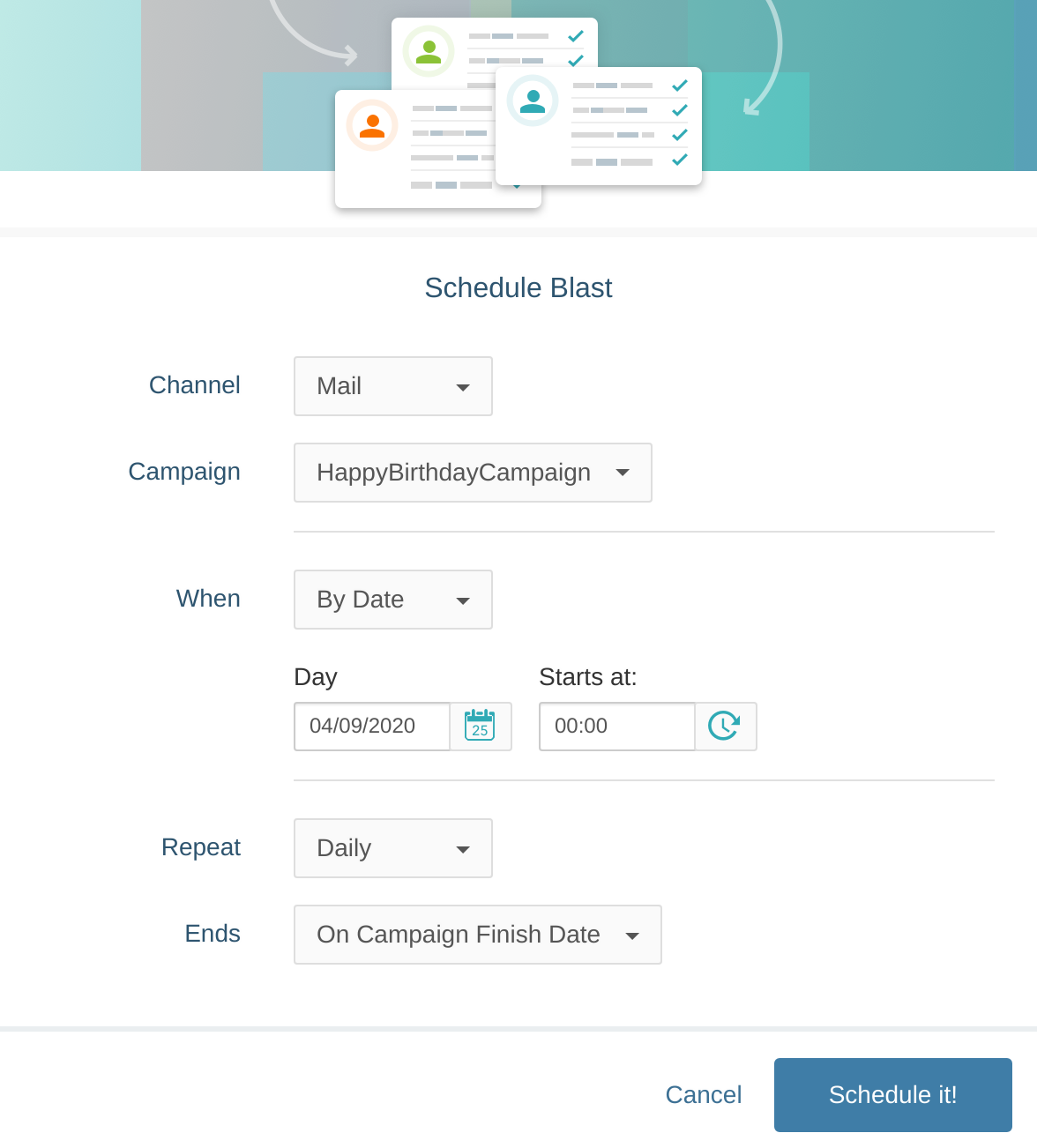
After completing these steps, the Orchestration calendar should look as follows:
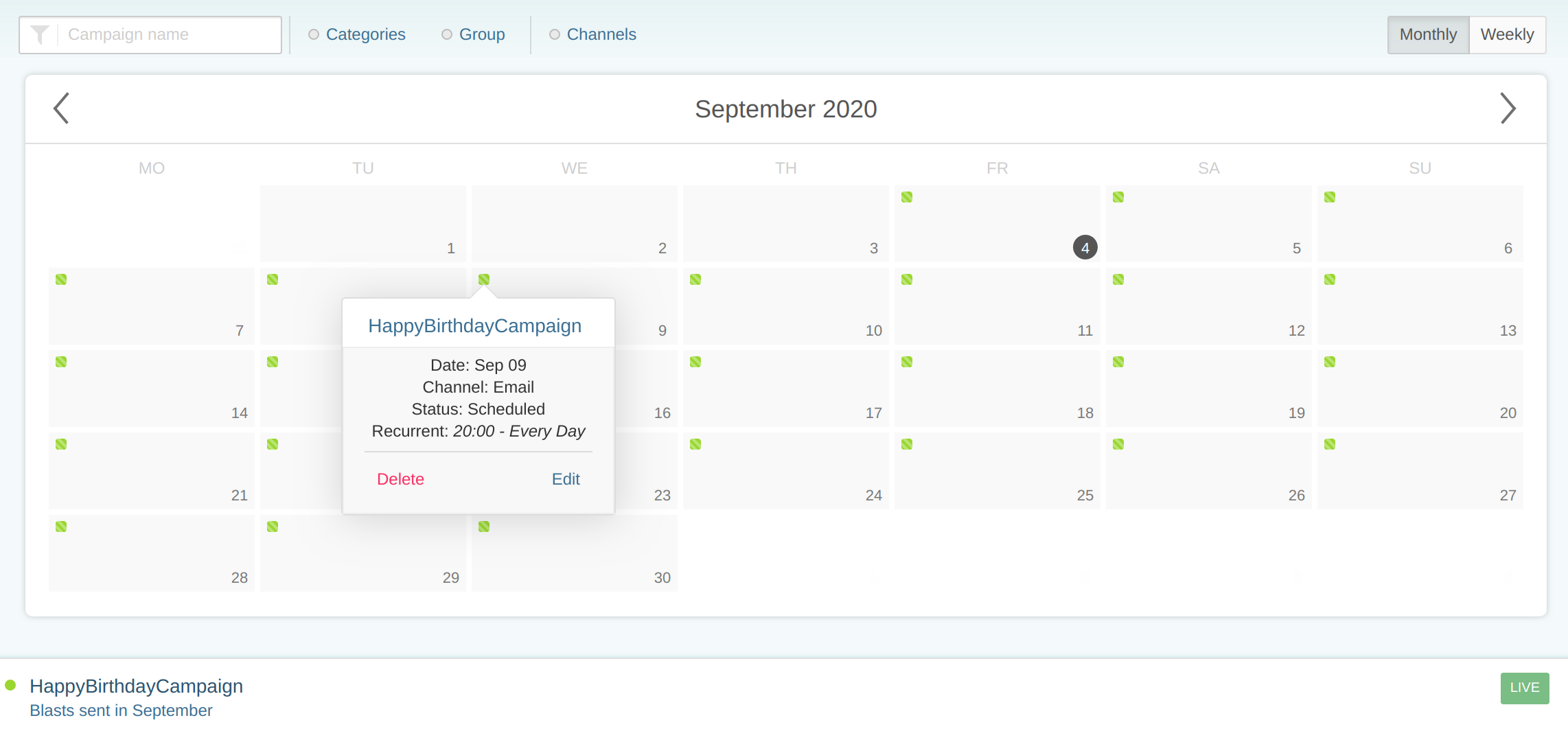
After each scheduled delivery, the daily detail above will include the number of messages delivered.
Related Articles
On this page