Uploading Customer Information From a .csv File
Prisma Campaigns allows to add new or update existing customers’ information by uploading comma-delimited files with .csv or .txt extension. The first row lists the column names, which can be mapped to existing fields in the Prisma Campaigns data model or to create new ones. Particularly, the latter alternative boosts the tool’s capabilities to create specific segments that can be used to reach customers more effectively in personalized campaigns.
Uploading Customer Information Files
To begin, make sure you have a .csv or .txt customer information file. Then:
-
Go to Segments/Spreadsheets and click Upload Spreadsheet:
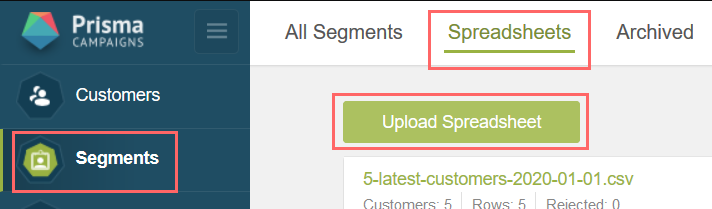
-
Select the customer data file or drop it into the upload area.
-
To choose the column that contains the unique customer ID, click Yes and select it from the dropdown list (customerid in this case). This will later allow you to customize communications and other interactions with clients.
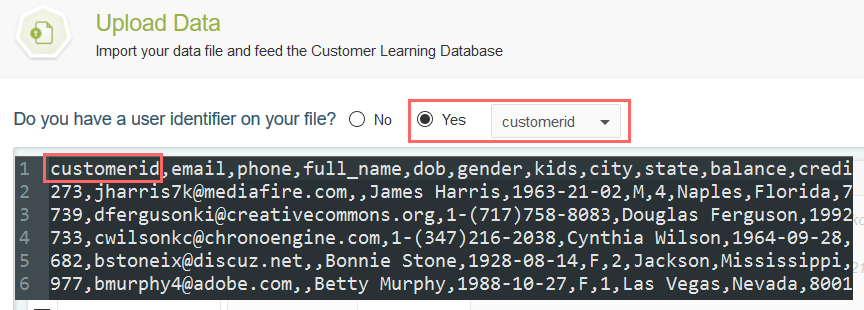
-
Determine which fields you want to load into Prisma Campaigns. If they are named differently and the tool cannot determine the correct association, you will be prompted to do it manually or to create a new field in the internal database. The image below shows how dob and balance were mapped to Birth date and Account balance, respectively:
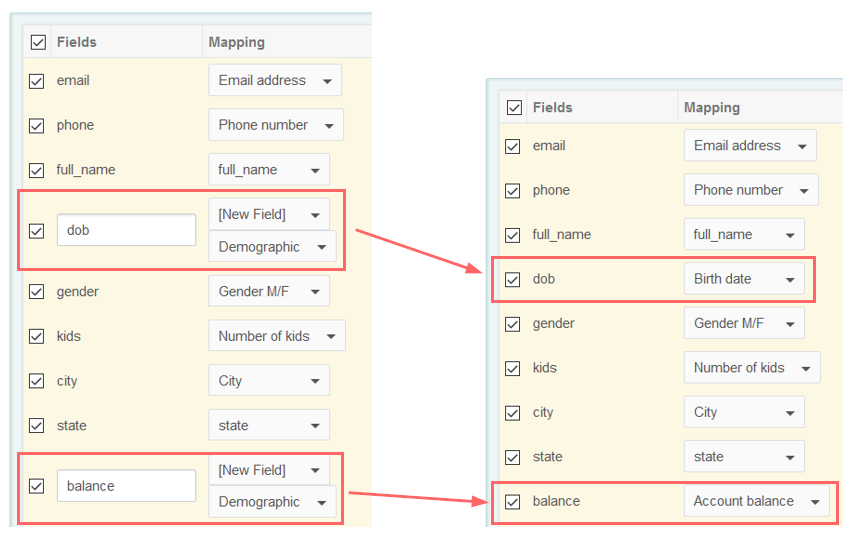
-
If there are fields in the file that cannot be reasonably mapped to an existing one, you will have the choice to add it to the customer data model as a new field, as shown with owns_home below:
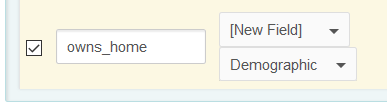
The following image shows the result for customer James Harris afterwards:
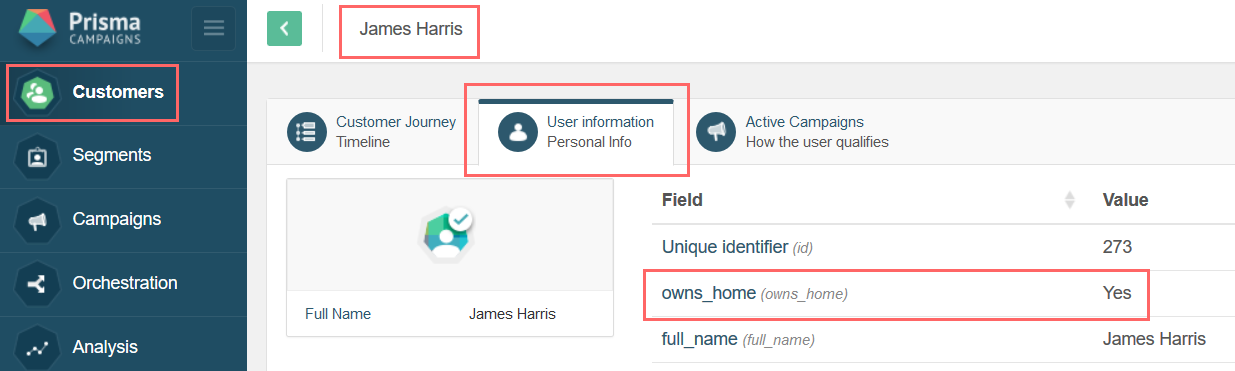
It is important to note that the newly created field will be available for all customers and not just those listed in the spreadsheet uploaded previously.
At this point, owns_home can be employed to create a segment to target individuals who do not own a home in a mortgages campaign as mentioned in one of the examples of Targeting a Campaign to Men Under 30.