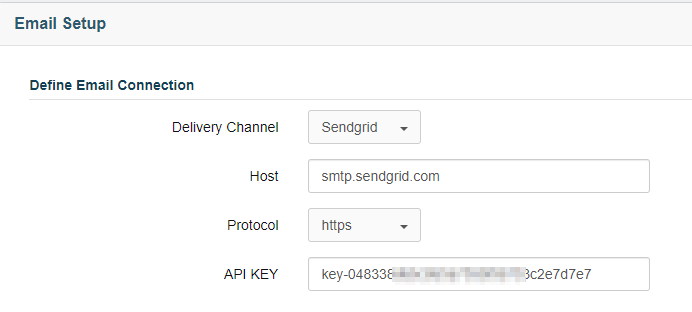Configuring SendGrid as an Email Service Provider
If you need to send emails efficiently and securely, SendGrid is an excellent option as an email service provider. Prisma Campaigns can use this platform, in addition to Mailgun or a custom SMTP server, to send campaign emails. To configure SendGrid as a delivery channel, follow the steps below.
-
Create a new SendGrid account if you don’t already have one. SendGrid offers a free account that allows you to send up to 100 emails per day. This limit may be insufficient for large campaigns, so it is recommended to subscribe to a paid plan if you need to send more messages.
-
Obtain a SendGrid API key. To do this, log in to your account and go to Settings/API Keys. Click on Create API Key and select Full Access. Copy the generated key and save it in a secure location to use it in Prisma Campaigns.
-
In Prisma Campaigns, go to Settings/Email Setup and set up your email connection as follows. Enter smtp.sendgrid.com in the Host field, choose https in Protocol, and then paste the API key you copied in the previous step: