Create a Communication Policy to Limit the Number of Contacts Per Month
If you want to reach your customers effectively, Prisma Campaigns allows you to define a series of rules to limit the number of communications over a given time window (by day, by week, by month, or during consecutive days). By doing so, you can avoid getting in touch with a client too frequently and causing an unwanted effect.
Setting up communication policies by period
To start, go to Settings/Communication Policies and follow the steps below to create a new limit of 4 contacts per customer by month.
-
Click Add Limit next to the Total Number of Contacts.
-
Enter 4 in the numeric box and choose By Month from the drop-down list:
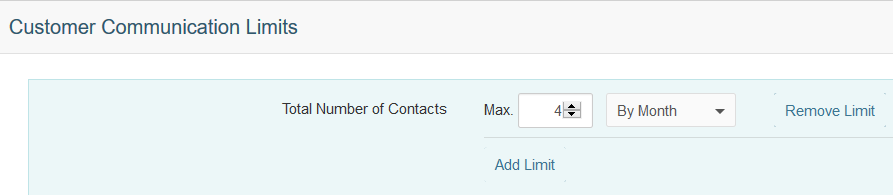
-
Click Save Changes at the bottom.
The number of contacts in this section applies to all campaigns. Optionally, you can complement a time limit by setting other(s) by categories and groups as explained below.
Limiting communications using categories and groups
Besides setting communication policies by time, you can also set limits by categories, groups, or a combination of both. The example shown below illustrates how to set a limit of 2 weekly communications by category and another of 1 daily message by group, and how it impacts the general rule set above.
-
Choose an existing category, its corresponding maximum value and a time option (General Communications, 2 and By Week, for example).
You can create new categories by browsing to Settings/Campaign Categories and clicking New Category. You will be prompted to enter a descriptive name, a priority, and to indicate if you want to exclude it from communication policies. On the other hand, you can add new groups through Add New Group at the bottom of Communication Policies.
-
Click Add Group Limit inside General Communications and enter 1, By Day, and one of the available groups from the drop-down list (VISA in this case).
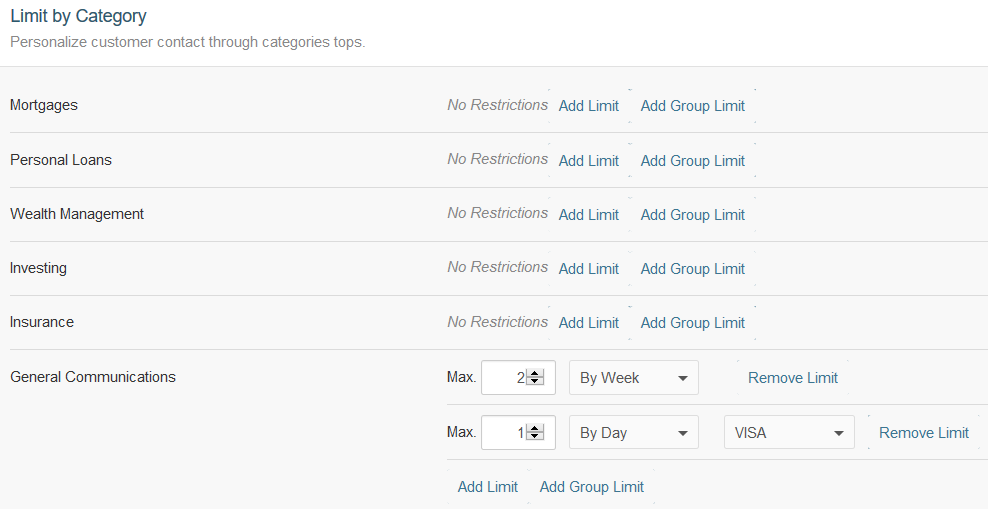
Said another way, Prisma Campaigns will not contact customers about general communications more than twice a week. Additionally, it will limit messages about VISA card offers in this category to a maximum of one daily contact (the combination of VISA and General Communications). If a client qualifies for a campaign that uses both the category and group shown above, the most restrictive contact policy will be applied. In this example, the customer would be contacted twice a week at most. However, the overall rule indicates a maximum of 4 monthly communications and takes precedence.
To apply and leverage these settings, click Save Changes, and proceed as follows:
-
Go to Campaigns and click on a campaign (New Rewards Gold Credit Card, for example).
-
At the top right hand corner of the screen, select General Communications and VISA from the Category and Group drop-down lists, respectively.
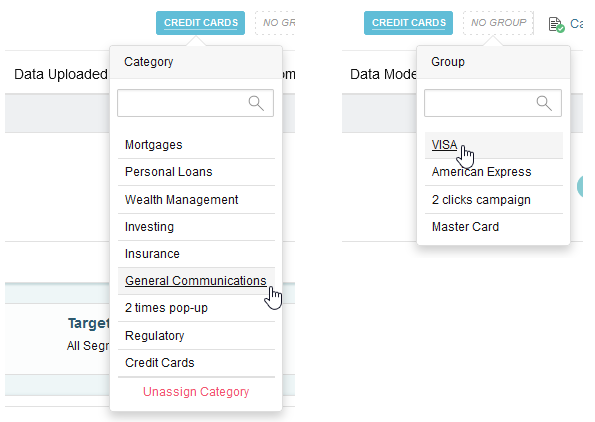
-
Save and publish the campaign.
You can find more information under Communication Policies and Categories and groups in the Prisma Campaigns user manual.
On this page