Defining the Campaign Priority for a Placeholder
If you have two or more campaigns competing for the same placeholder at a given time, Prisma Campaigns provides a method to define their respective priorities. In other words, the tool will determine which campaign will be exposed to each customer through that placeholder.
To prioritize one campaign over another in an existing placeholder called bankofcanada-main manually, take the following steps:
-
Go to Orchestration/Prioritization/Exceptions.
-
Select the placeholder from the Add Exception dropdown list:
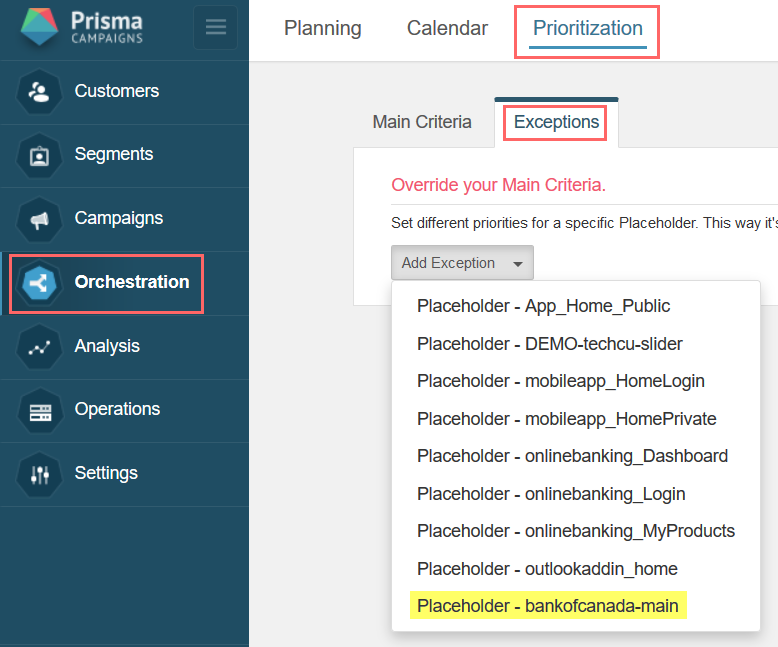
-
Choose Manual as strategy:
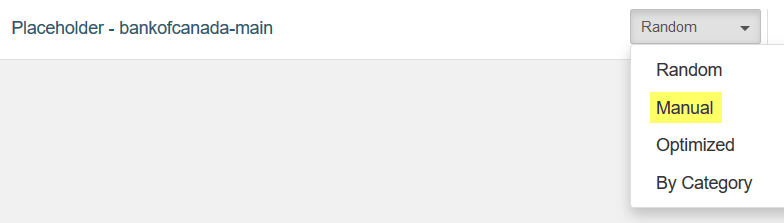
Strategies are explained in greater depth in the user manual under Prioritization.
-
Before you can rearrange the available campaigns, you may need to save the prioritization if you are prompted to do so:
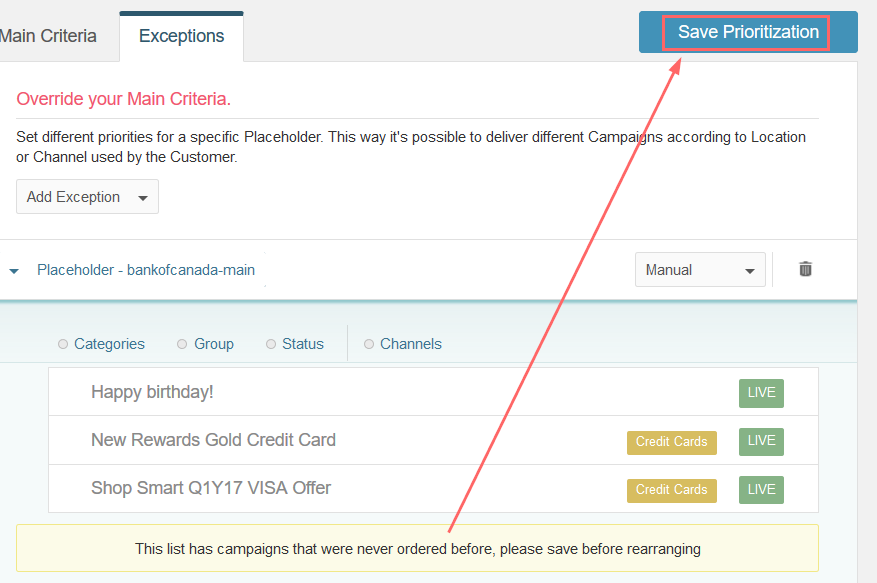
In addition to manual prioritization, Prisma Campaigns also allows for random, optimized, and categorized prioritization. For this last case, it is necessary to create categories and define priorities for them as explained in Categories and groups in the user manual.
-
After the prioritization is saved, drag and drop the campaigns by clicking on any part of the row until they are set in the desired order and then click Save Prioritization again to apply the changes:
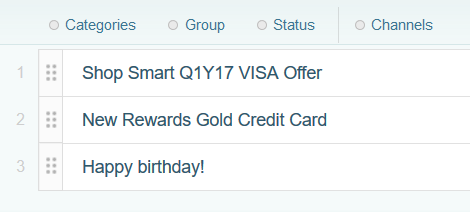
With the above configuration, if both Shop Smart Q1Y17 VISA Offer and New Rewards Gold Credit Card apply for a given customer at the same time, the former will take precedence over the latter as far as the bankofcanada-main placeholder is concerned.