SMS Sent Are Not Delivered
There are several reasons why a text message might not reach its recipient. Below is a series of checks to help narrow down the causes.
Troubleshooting Guide
- Troubleshooting Guide
- Validate the Field of the Customer to Whom You Send the SMS {#target_field}
- Incorrectly Formatted Number {#bad_format}
- Region Not Enabled for Sending SMS {#region_rejected}
- Validate With the Operator {#broker_dashboard}
- Contact Policies {#policies}
- Analize Logs {#log_diving}
Validate the Provider’s Configuration
First, go to Settings/SMS Setup and check that the provider and the configuration are correct.
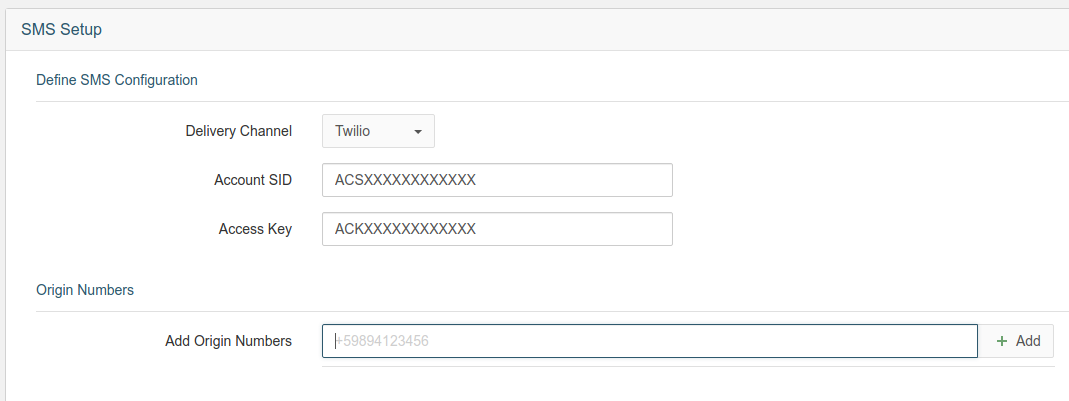
Validate the Field of the Customer to Whom You Send the SMS
A common problem is that an incorrect field is selected for sending the SMS. For example, the customer enters a phone number in an OTP step that is stored at the campaign level but sends the SMS to a field stored in the global schema.
For SMS campaigns in its corresponding section within Leads:
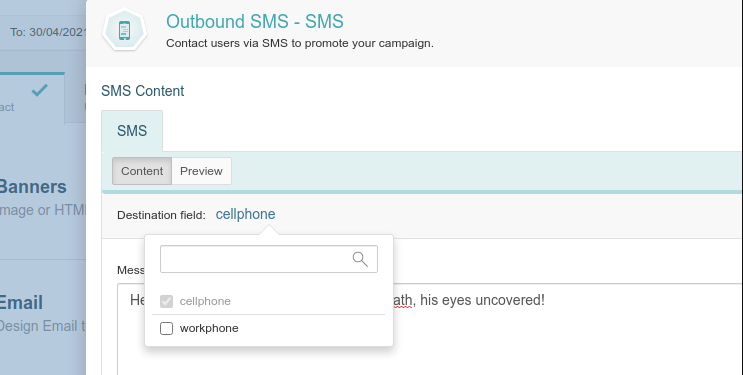
In the case of an OTP in the corresponding step of the funnel:
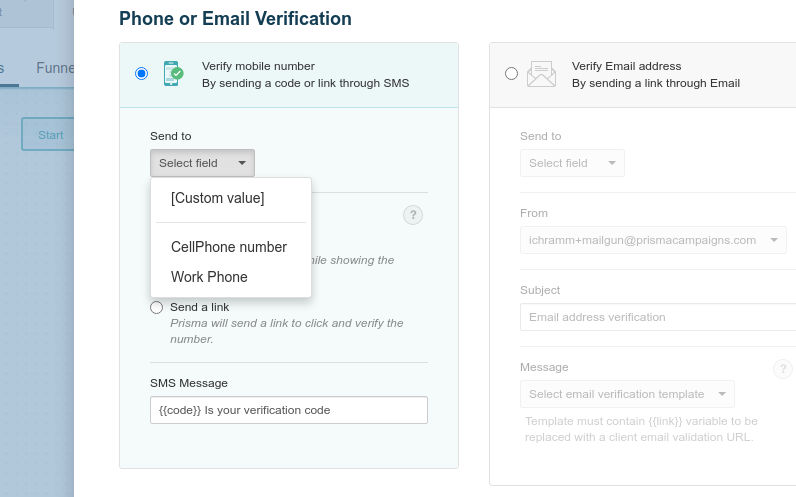
Field Captured in the Funnel
The target number will likely come from a funnel step. For this reason, you should pay attention to the field in which the data is stored. You can observe this in the data capture settings:
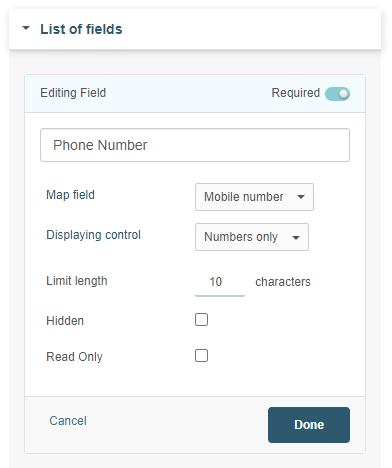
Incorrectly Formatted Number
Depending on the provider, some numbers in local format may not work. The numbers should be in E.164 format always. Otherwise, you will need to verify that the SMS broker supports the format. Usually, a number type control is used in the data capture input to reduce the chances of formatting problems.
Region Not Enabled for Sending SMS
SMS destinations depend on the service contracted with the SMS broker. For this reason, some of them may be disabled. It is advisable to validate that the SMS number is within the regions allowed by the provider, such as Twilio, for example.
Validate With the Operator
If possible, you may want to check in the SMS broker console whether a particular message was sent or not. The image below shows the Eltropy case:
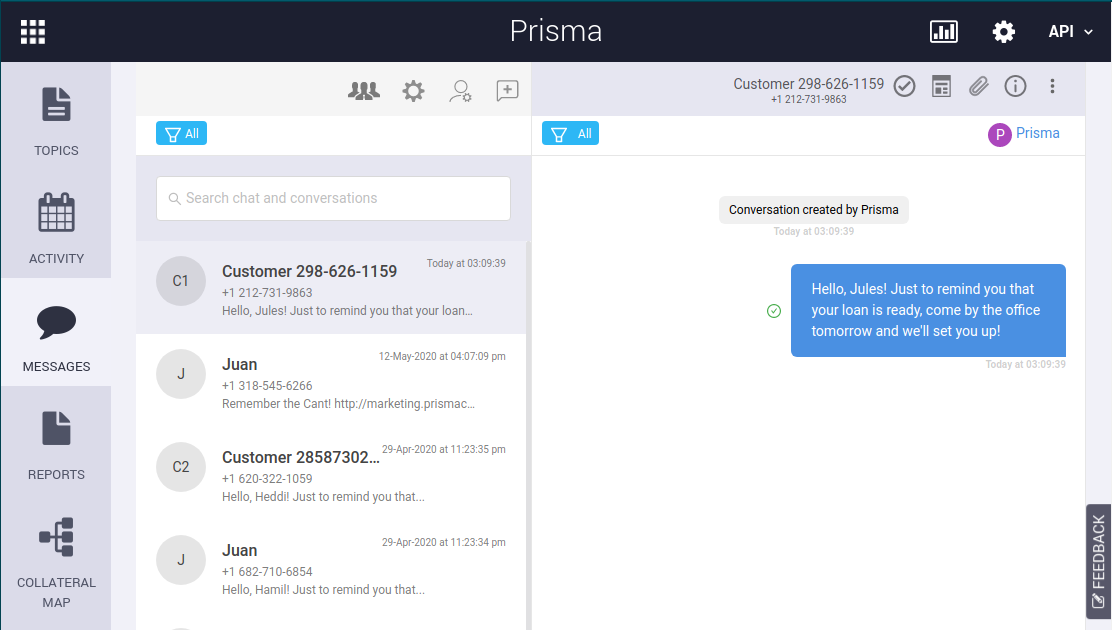
Contact Policies
This check applies only for cases of campaigns with SMS blasts. In Settings/Communication Policies, it is possible to configure the maximum number of messages that can be sent to a customer per day, week, or other period of time:
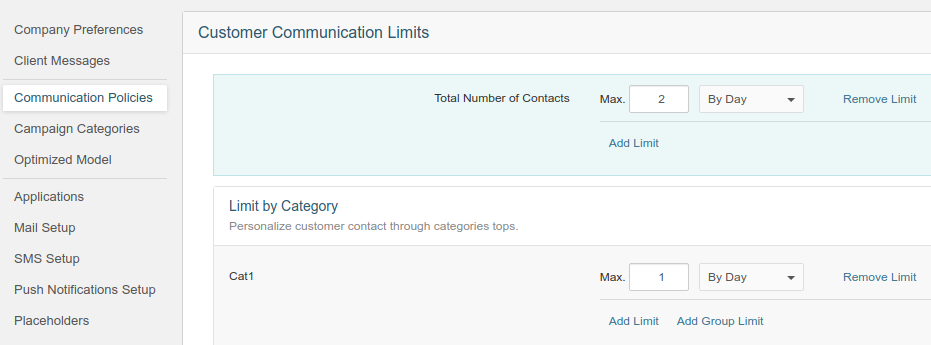
You can compare the configuration of this view with the information present in the customer’s history. In this section there could be several communications of the same type:
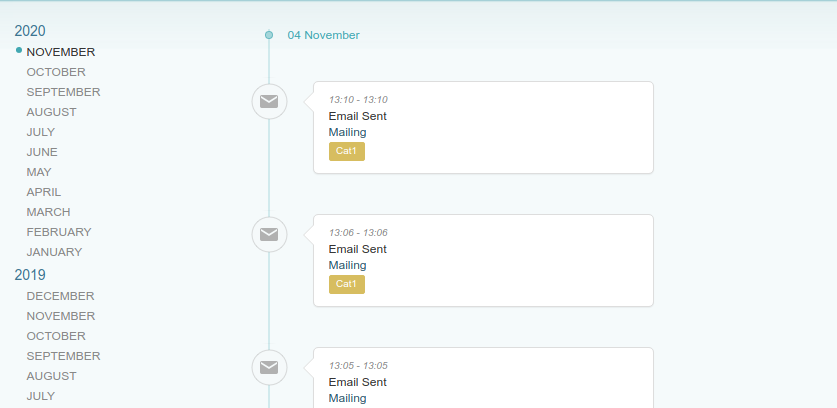
Analize Logs
The logs are usually the quickest mechanism to detect problems using the client identifier:
$ grep -C1 285873023393911 prisma.log
2020-11-04 18:09:36,864 INFO components.distributed-execution.services.query: find-all called on company 17592186214664 with condition {:condition/entries ({:condition-entry/template "Updated by", :condition-entry/settings "{:source 17592186215925}"} {:db/id 17592187280485})}
2020-11-04 18:09:39,637 WARN components.outbound.service: No valid address found for customer 285873023393911 on blast 17592187286463 for campaign SMS
2020-11-04 18:09:39,691 INFO components.outbound.service: Finalizing blast for campaign SMS
or the error message:
$ grep 'Error delivering SMS' prisma.log
Nov 3 11:50:31 HNBNAPPCAMPR2 java 2020-11-03 17:50:31,068 ERROR qtp1327162171-96118 rest.invoke - Error delivering SMS => status: 200 message: <?xml ve
Related Articles
On this page