Creating Segments
To run effective campaigns to deliver the right communications to your customers, you first need to group them into segments based on common characteristics. These characteristics are given by the customer data you upload to Prisma Campaigns.
Each segment is created by filtering the list of customers using the information you have about them. It is possible to create segments using another one as a starting point. Next, you can assign one (or more) to a given campaign to indicate which sets of customers the related communications should be presented to. The following image shows that New Mortgages Offers is targeting individuals within the segment called Customers 30+:
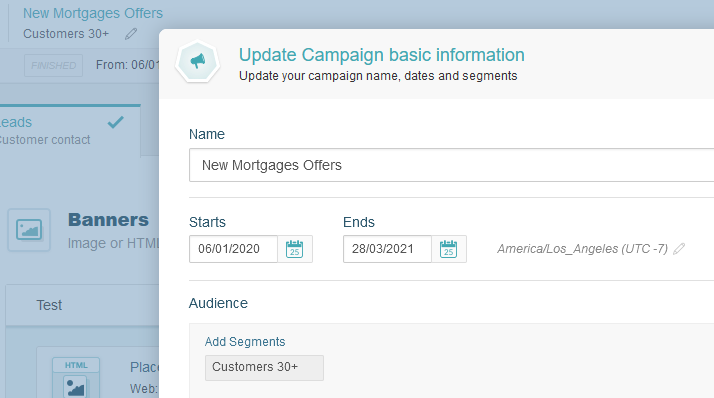
Everyone is a special predefined segment that includes all customers and should only be used for campaigns in public channels where the client cannot be identified beforehand. Due to its particular characteristics, this segment cannot be used for outbound campaigns (email or SMS).