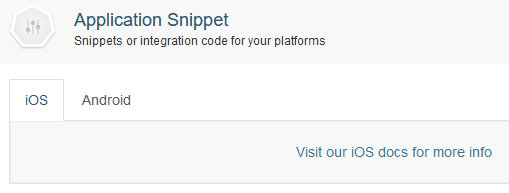Mobile Apps Integration
Last updated:
This article details how to perform the integration with an Android or iOS mobile application through a library or development framework provided by Prisma Campaigns.
To achieve this goal, follow the steps below:
-
Create a new application in Settings/Applications by clicking on New Application.
-
Enter a descriptive name and choose Android and/or iOS in the platform list:
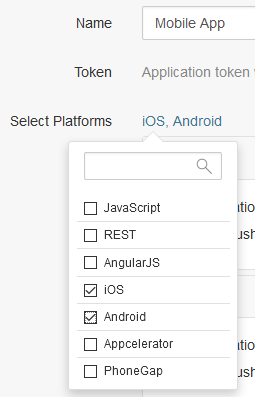
-
Save the changes to generate the internal token through which Prisma Campaigns will identify the current application.
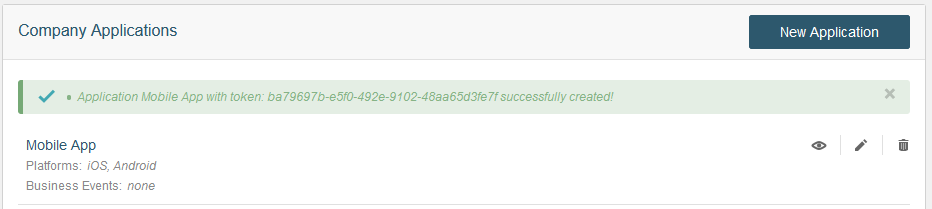
-
Click the eye icon and the Android or iOS tab to access the platform-specific integration instructions in the Prisma Campaigns user manual.