Creating Referral Links
To take advantage of the massive reach of social networks, Prisma Campaigns allows you to create links that point to a campaign funnel. Also, this feature makes it possible to link each link to a specific platform to facilitate campaign analysis later on.
As a first step, you must activate the Referral Links channel in a given campaign. The following image shows how to do it in New Mortgages Offers as an example:
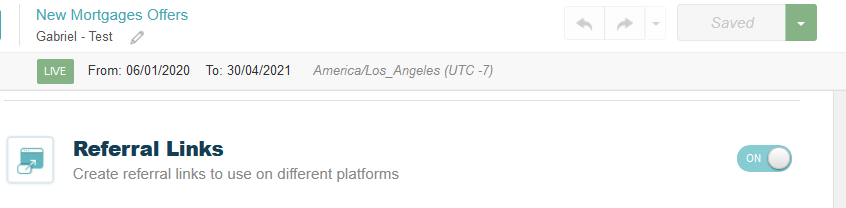
Next, the Select tag drop-down list shows the available options (Facebook, Twitter, Instagram, and Other). If you choose the latter, you will need to add a tag to identify the link in the campaign analysis. After making the selection, the link will be created by clicking on the GENERATE button and saving the changes. Below are two links created for Instagram and another platform called Internal:
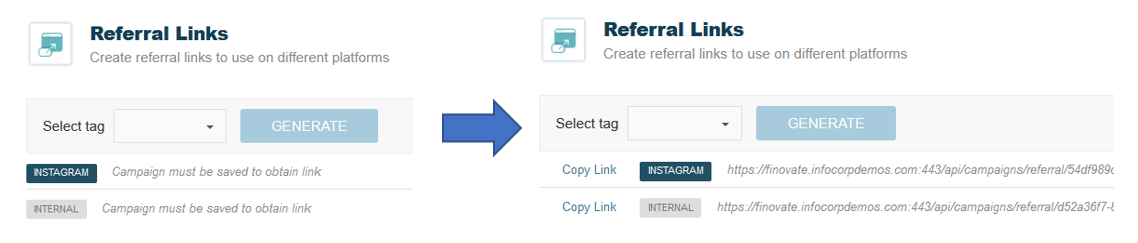
It is important to clarify that the referral links are generated when saving the changes, as illustrated in the image above, but are not available for use unless the campaign is published. To copy each one to the clipboard, click on Copy Link.
After these links have been visited, the activity detail will be available in the campaign analysis:
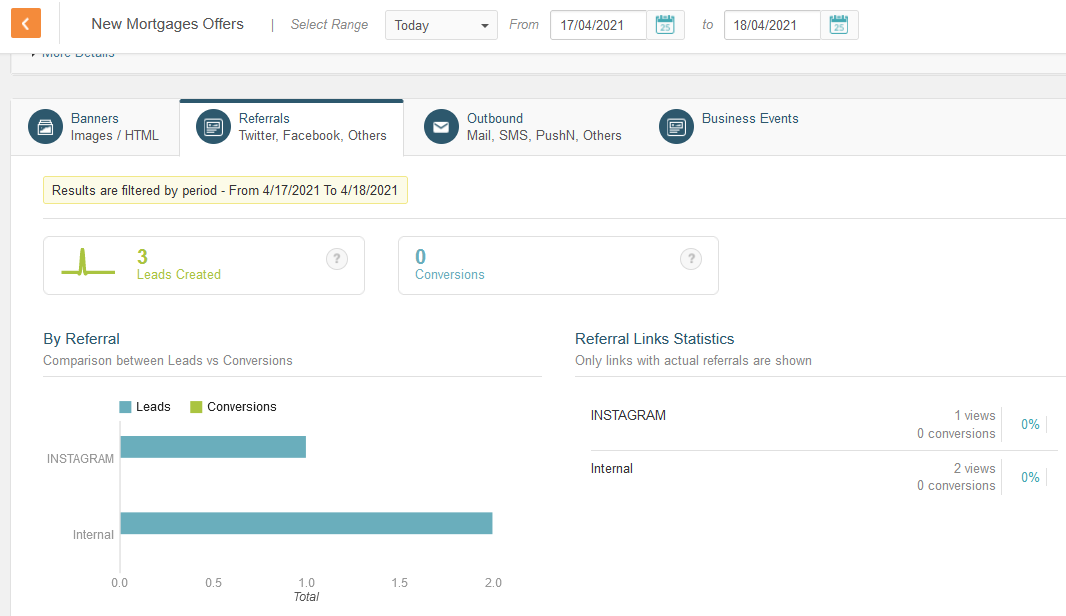
In the example above, two leads were created through Internal and one from Instagram during today. If you wish to extend the analysis period, you can change the predefined dates or periods at the top of the screen.