Adding Push Notifications
Last updated:
To include push notifications in New Mortgages Offers, click on the campaign to access its settings and then proceed as follows:
-
Enable the Push Notifications channel and click New Push Notification:
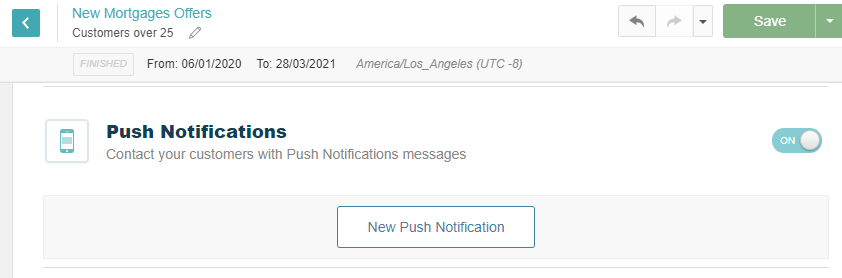
-
Choose the application from the list and enter the message you want to include in the notification:
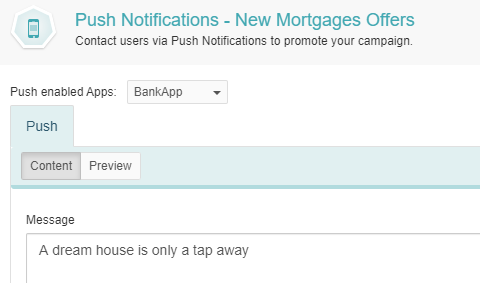
-
Click Apply to confirm.
-
Save and publish the changes.