Adding Email Content
To start sending emails to your customers, it is necessary to have previously completed the email configuration and activated the channel for the campaign in question:
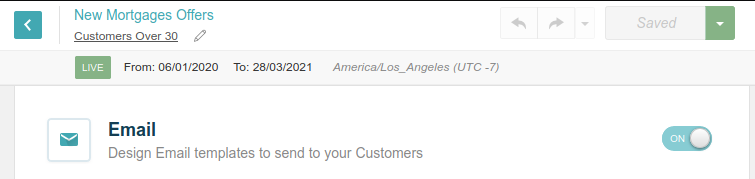
Next, enter the minimum configuration for sending. By default, the sender and reply addresses are the same. Regarding the recipient, you will have to choose the field(s) of the customer model where you have stored their email addresses.
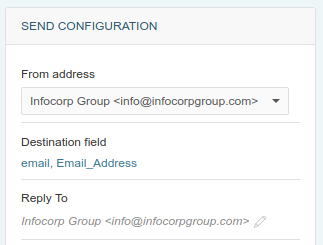
As next step, click New Email:
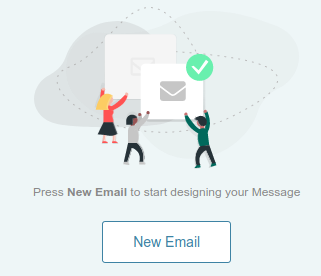
Prisma Campaigns provides three options to start adding content and designing the message:
- New design
- Use your templates
- Upload files / paste your code
After choosing one of them, click Create to confirm. On the next screen you will be able to build your design using the WYSIWYG editor or adding the code written with an external tool to Prisma Campaigns.
Finally, save and publish the changes and go to Orchestration to send the message. To do this, click on Schedule blast and choose Mail as the channel and the appropriate campaign from the dropdown list. At this point you can indicate when you want to send the email or if you want to execute the blast as soon as possible, and also whether it should be recurring or not:
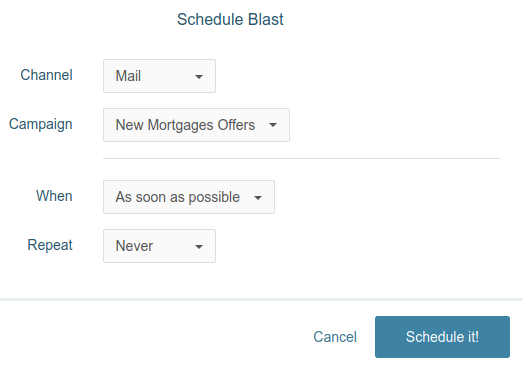
The result will be shown later in the calendar.