Setting up Push Notifications
This article describes the steps to configure push notifications in a mobile application. The objective is to start the application when a client opens a notification on its device.
Before proceeding, it is necessary to have previously created the certificates in Firebase or Apple depending on whether the application is for Android or iOS cell phones, respectively. The certificates establish a trusted connection between the devices and the application itself and enable the application to function securely.
Adding Certificates to Your Application
Once created, follow the steps below to upload the certificates to Prisma Campaigns and associate them with a new application called BankApp:
-
Go to Settings/Applications and click New Application.
-
Enter the name and select iOS and Android under Select Platforms.
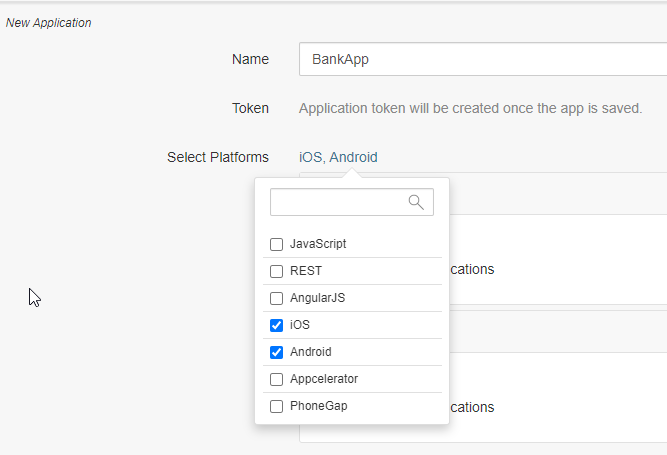
-
Check the Enable Push Notifications checkboxes in the iOS and Android sections.
-
In iOS, upload the .p12 certificate you generated earlier and enter the associated password:
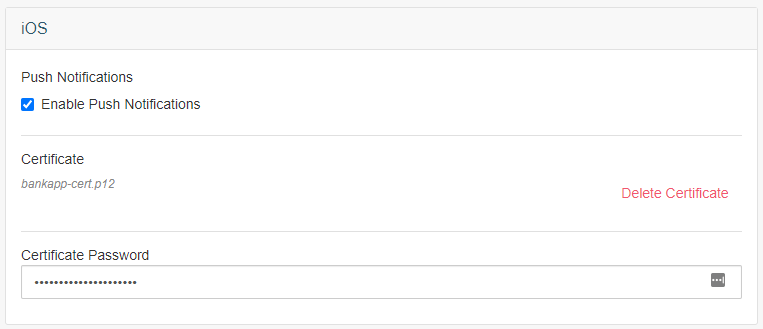
-
Under Android, paste the associated token:
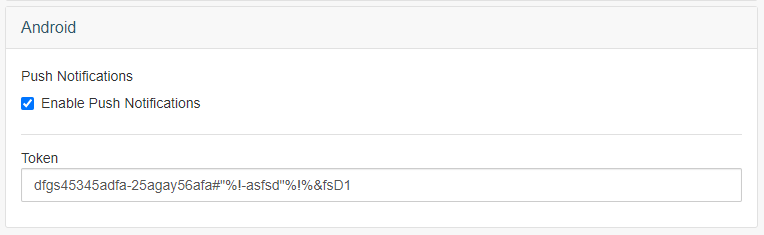
-
Click Save. Doing so creates the internal token used by Prisma Campaigns to identify the BankApp application:
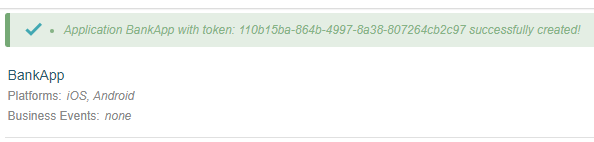
After completing the above steps, go to Campaigns and refer to Adding Push Notifications in a Campaign to continue.
Related Articles
On this page