The Funnel Does Not Display Correctly
The code and design that customers add to their campaigns and forms directly impacts the display, deployment and operation of the funnel.
Troubleshooting Guide
Validate the landing page code
You can add HTML code to landing pages. For this reason, you need to check if this code does not interfere with the styles. To check this quickly, change your landing page to the default Prisma landing page (without stylesheets and JavaScript files) and see if the funnel is displayed correctly.
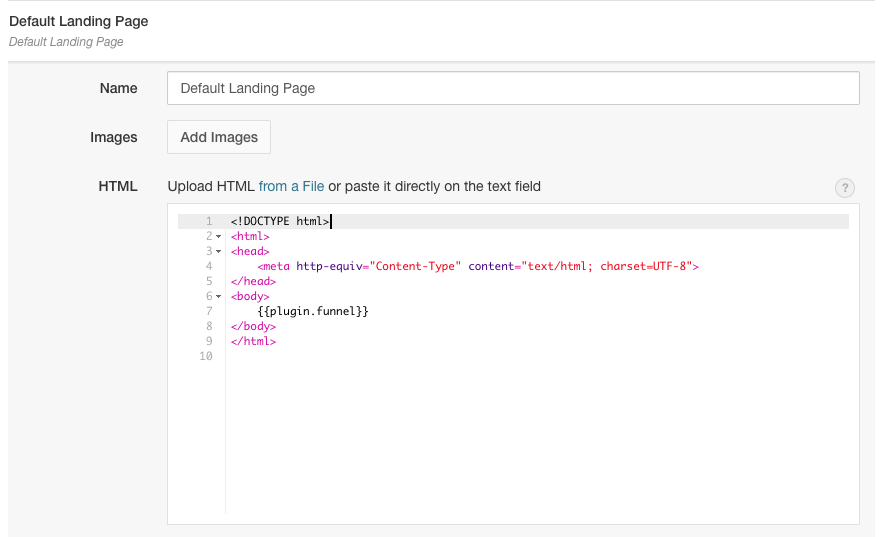
In case the page has been modified, you should validate that there are no pending changes within the campaign. In that case, republish the campaign to view the changes.
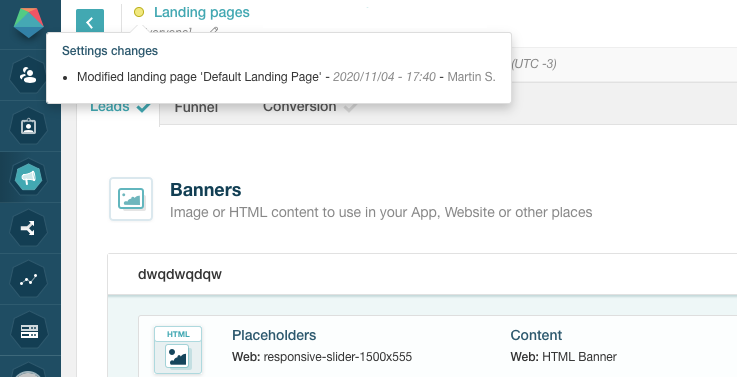
Validate funnels within an application
When you deploy a funnel inside a mobile app, the latter can modify the funnel using its styles or codes. To identify if the error is generated by the app, test the same campaign outside of it. By using the landing page with the funnel, you will be able to confirm if the funnel behaves well outside the app.
Related Articles
On this page