The Customer Does Not See the Expected Design in the Campaign Funnel
Often, customers modify the design of their campaigns and forms through some of the alternatives that Prisma Campaigns offers. These are through a theme (Settings/Themes), the styles in the page designer, or adding particular styles (CSS) in the landing page (Settings/Landing Pages) where the funnel is displayed.
Given the different strategies and combinations, the customer may not obtain the desired results if the procedure is incorrect.
Troubleshooting Guide
- Validate if the desired theme is selected in the campaign
- Validate if the landing page has styles
- Validate that the funnel is deployed within an application
Validate if the desired theme is selected in the campaign
Once the customer made changes to the theme, you may not view them if you did not assign it correctly in the campaign. To verify this scenario, go to Funnel Settings under Using theme as shown below.
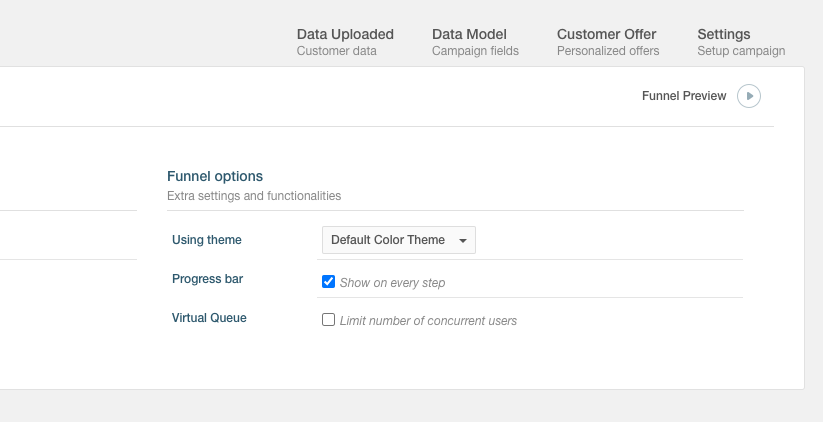
Validate if the landing page has styles
If the customer added CSS styles to the landing page, you may not be able to display them because it was not assigned correctly in the campaign. To confirm, check the Outbound/Landing page option within Funnel Settings as indicated below:
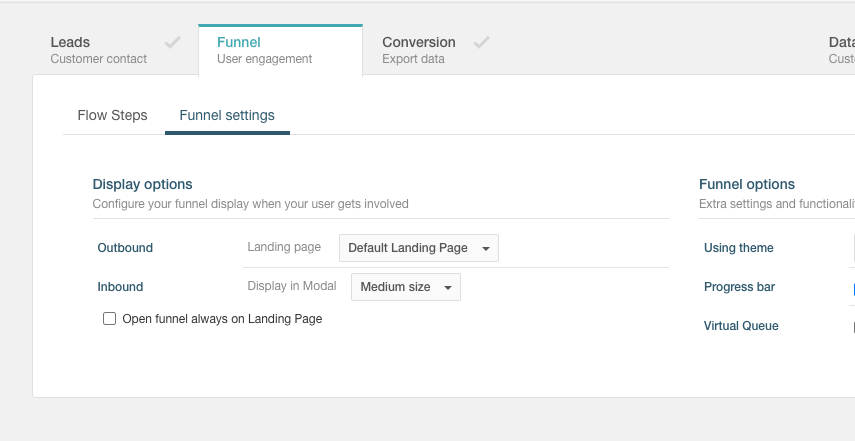
Next, you will need to ensure that you republished the changes to the campaign. The image below shows a campaign with changes pending to be published:
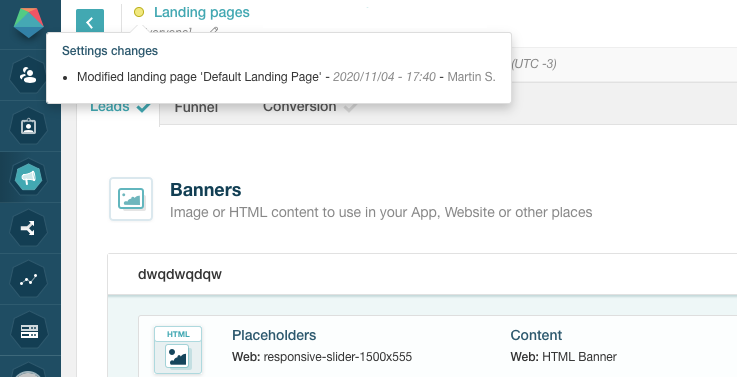
It is important to clarify that you must republish the campaign for the changes to take effect.
Validate that the funnel is deployed within an application
When you deploy a funnel inside a mobile app, the latter can modify the funnel using its styles or codes. To identify if the error is generated by the app, test the same campaign outside of it. By using the landing page with the funnel, you will be able to confirm if the funnel behaves well outside the app.
Related Articles
On this page