The Customer Does Not See the Campaign
In this case, a customer is not seeing a campaign that they should have access to. Usually, this issue is associated with a banner or popup that does not display for some reason.
Troubleshooting Guide
- Validate if the customer belongs to the segment of the campaign
- Validate that the customer has not already completed the campaign
- Validate if the banner is filtered or not
- Validate if the placeholder is in popup mode and if there are policies configured
- Validate that the user id in use matches the user id loaded in the segment
- Analyze the access logs with that client id
Validate if the customer belongs to the segment of the campaign
Within the Customers menu, enter the user ID and locate the campaign in question in the Active Campaigns tab.
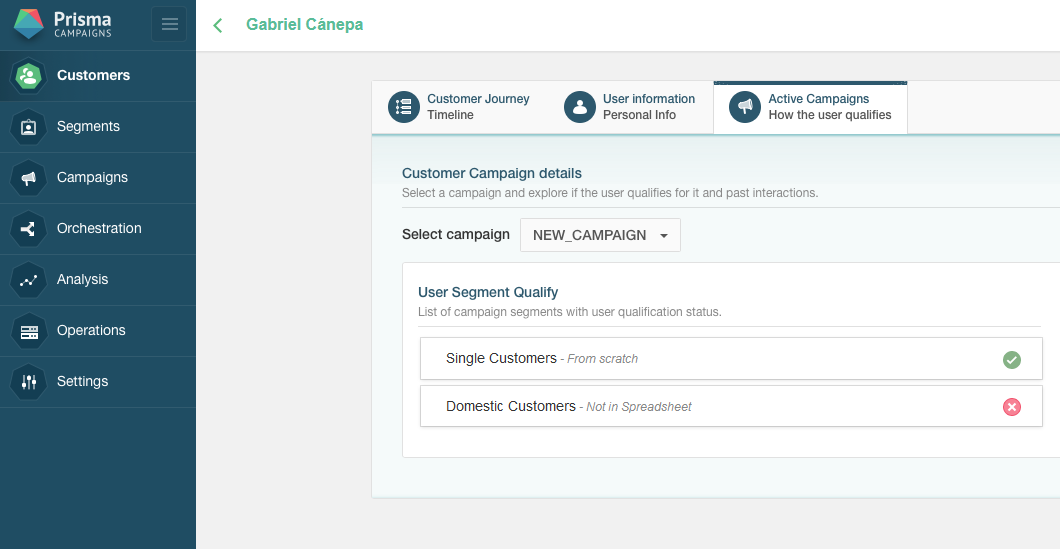
Within this section, you can see the different segments of the campaign to which the user belongs (green checkmark) or not (red cross). For the users to belong in the campaign, they must have at least a green checkmark belonging to one of the campaign segments.
Validate that the customer has not already completed the campaign
In many cases the customer dismissed the campaign or converted but the campaign settings indicate to not display after converting.
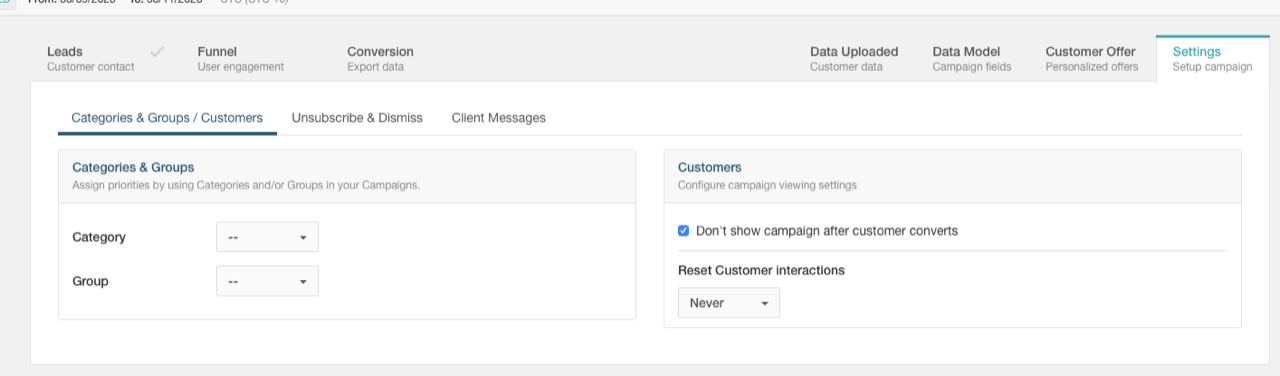
To find out if the customer already converted or dismissed the campaign, find the user in the Customers menu and inspect his timeline (activity history):
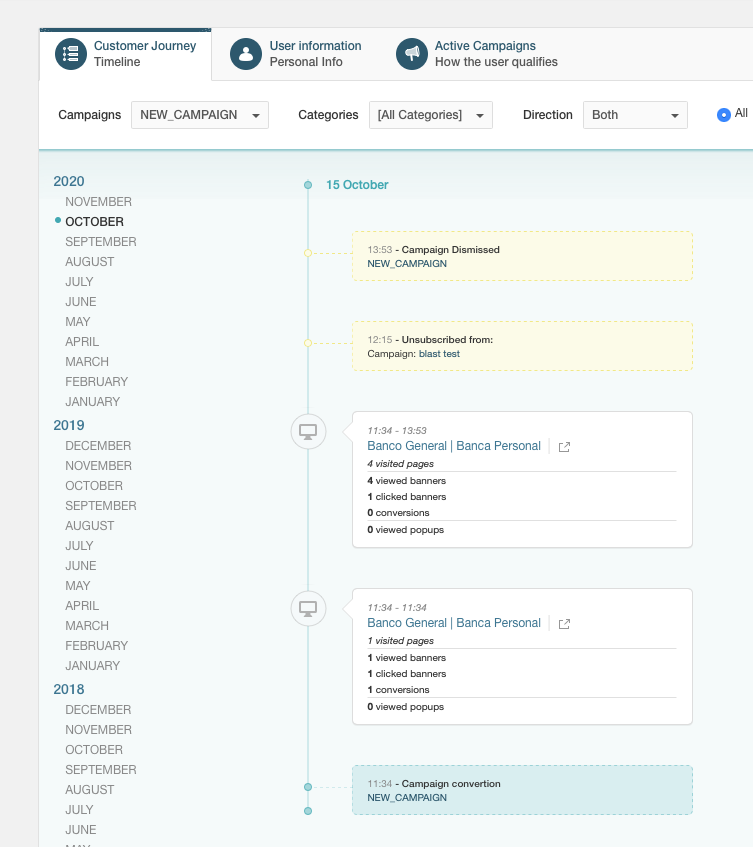
Or in the active campaigns section, you can see if the customer dismissed the campaign:
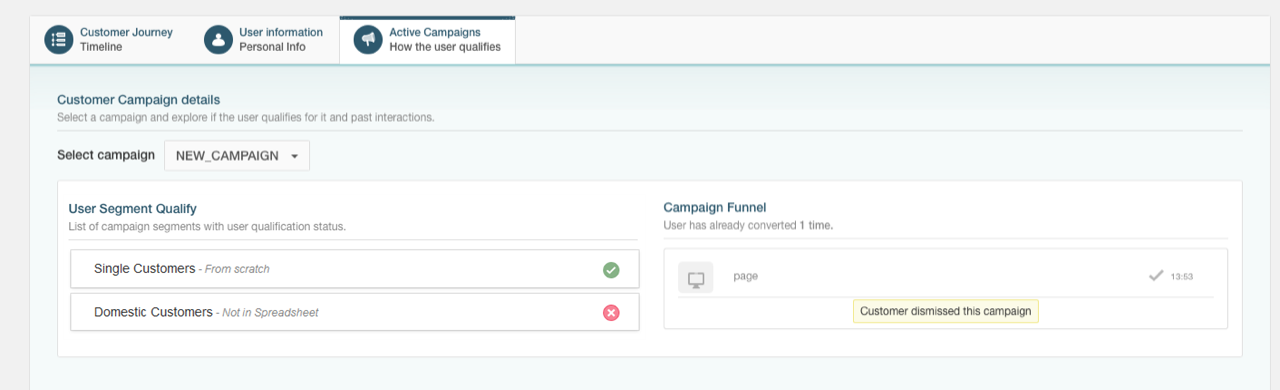
Validate if the banner is filtered or not
In many cases, the customer qualifies for the campaign and has not yet completed it, but does not see the banners. This scenario may occur if the customer does not pass a condition set in the banner filter. To confirm, observe if the filtering tag appears inside the campaign banner (in the Target Audience section). If so, expand it to see which condition applies and whether or not the customer in question meets this condition.
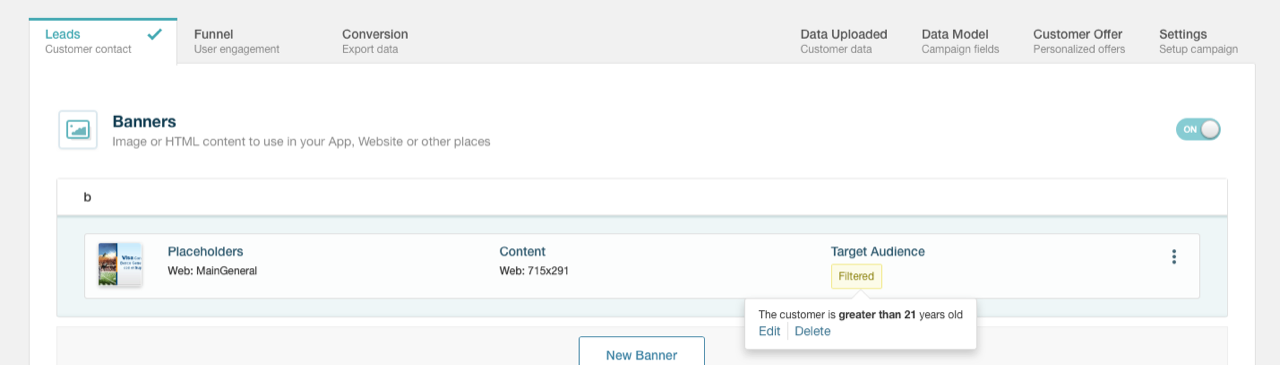
Validate if the placeholder is in popup mode and if there are policies configured
In many cases, popup banners are configured along with contact policies to prevent them from reaching the user too frequently. Under these conditions, banners may not appear.
-
Validate if the placeholder in use is configured as a popup:
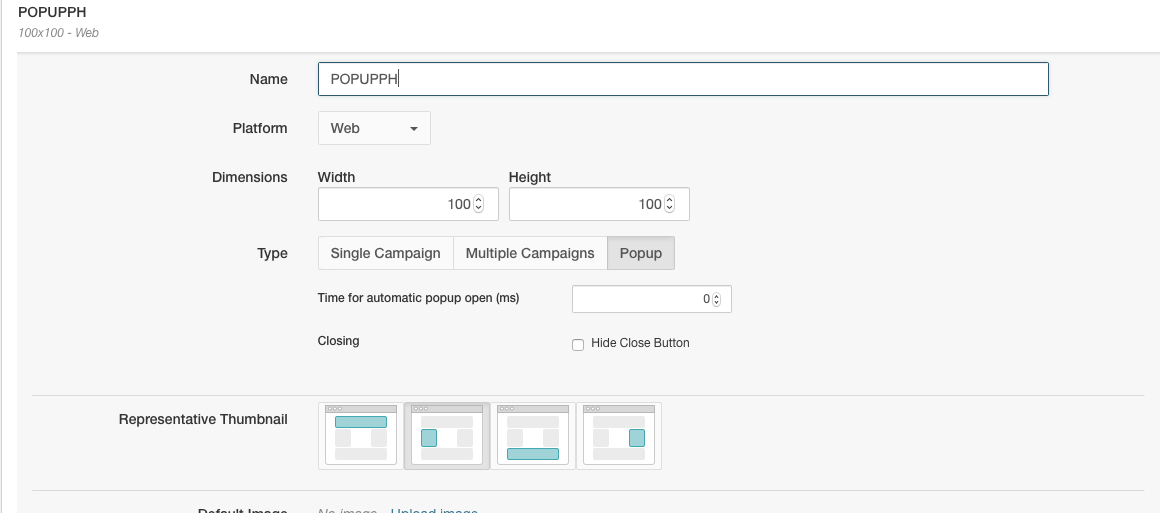
-
Check if there are predefined communication policies that block the display:
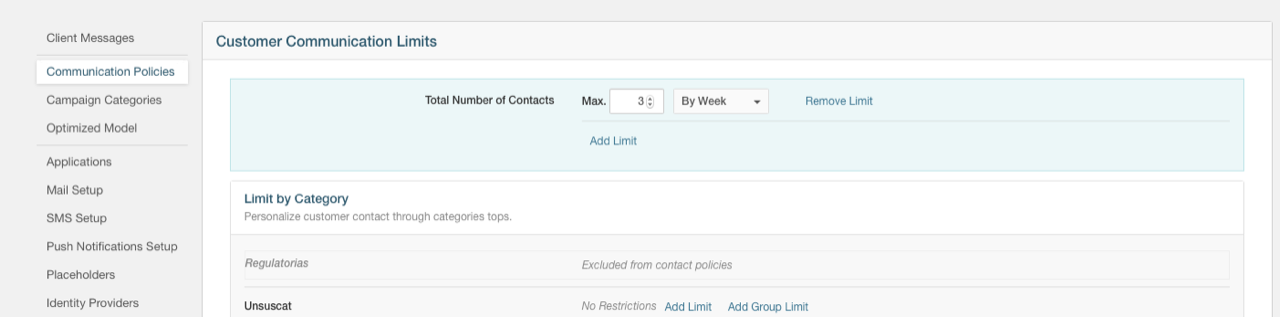
The configured limits and the number of messages the customer has already received in the current period may block the campaign communications.
Validate that the user id in use matches the user id loaded in the segment
In many cases, there may be a difference between the identifier sent from the integrated application and the user id loaded in the platform. To verify, check that the Unique Identifier seen in the User Information section of the person is the same value that is sent from the application to request the data.
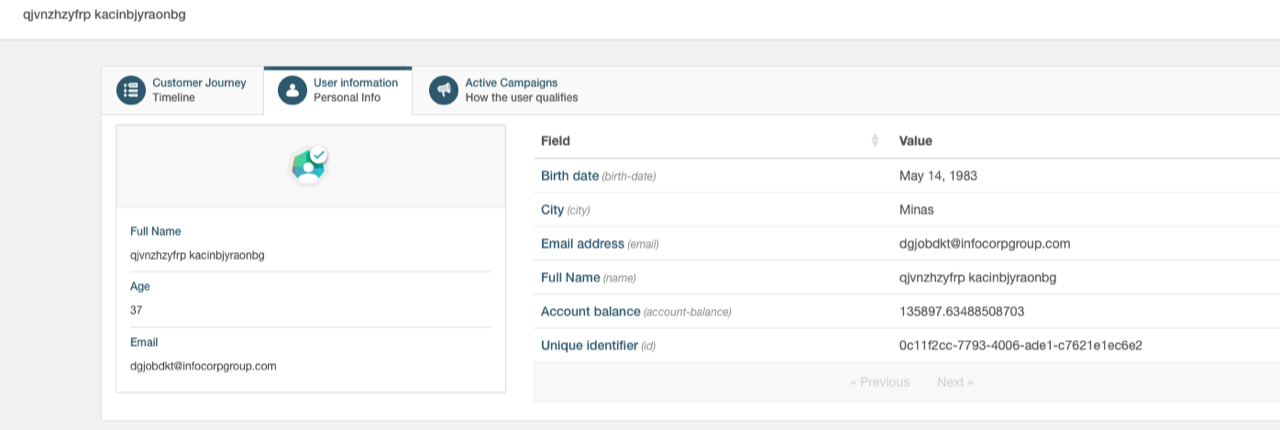
Analyze the access logs with that customer id
Lastly, let’s check the logs to see if any requests are being received for that user in the placeholder with problems. For example, let’s see if there are logs for user 09373017:
grep 09373017 prisma.log | grep Syncing
Nov 3 11:09:12 web01 java 2020-11-03 11:09:12,668 INFO qtp2109601143-3547 campaigns.invoke
- Syncing page from ip: 181.42.47.143, 162.158.187.171 with data: {:customer-id "09373017",
:placeholders [{:placeholder/name "MegaWebMiBancoPYME", :disponible "0",
:disponibleFogape "0", :disponibleTDC "0"} {:placeholder/name
"CarruselWebMiBancoPYME", :placeholder/depend-on "MegaWebMiBancoPYME",
:disponible "0", :disponibleFogape "0", :disponibleTDC "0"} {:placeholder/name
"AlertaWebMiBancoPYME", :disponible "0", :disponibleFogape "0", :disponibleTDC
"0"}], :app-token "a1915c2e-7f4d-4297-9a76-b3e783384d87", :sync-popups true,
:page-location "https://bel.bci.cl/cl/bci/aplicaciones/contenidoPyme.jsf",
:trail-id "5f8d9ac9-a014-4c1f-8b05-13713013d029", :channel-language "es-419"}
In this case, we see that a request was received for that user, who requested the placeholders MegaWebMiBancoPYME, CarruselWebMiBancoPYME, MegaWebMiBancoPYME, and AlertaWebMiBancoPYME. To see more details about the response to that request, we can apply the following filter from the thread identifier qtp2109601143-3547 and the deployment time Nov 3 11:09:12:
grep "Nov 3 11:09:12" prisma.log | grep qtp2109601143-3547
Nov 3 11:09:12 web01 java 2020-11-03 11:09:12,668 INFO qtp2109601143-3547 campaigns.invoke
- Syncing page from ip: 181.42.47.143, 162.158.187.171 with data: {:customer-id
"09373017-04249739", :placeholders [{:placeholder/name "MegaWebMiBancoPYME",
:disponible "0", :disponibleFogape "0", :disponibleTDC "0"} {:placeholder/name
"CarruselWebMiBancoPYME", :placeholder/depend-on "MegaWebMiBancoPYME",
:disponible "0", :disponibleFogape "0", :disponibleTDC "0"} {:placeholder/name
"AlertaWebMiBancoPYME", :disponible "0", :disponibleFogape "0", :disponibleTDC
"0"}], :app-token "a1915c2e-7f4d-4297-9a76-b3e783384d87", :sync-popups true,
:page-location "https://bel.bci.cl/cl/bci/aplicaciones/contenidoPyme.jsf",
:trail-id "5f8d9ac9-a014-4c1f-8b05-13713013d029", :channel-language "es-419"}
Nov 3 11:09:12 web01 java 2020-11-03 11:09:12,703 INFO qtp2109601143-3547
campaign.invoke - Selecting popup for page
https://bel.bci.cl/cl/bci/aplicaciones/contenidoPyme.jsf for customer {:db/id
17592206450488, :customer.bci.cl/id "09373017-04249739"} on company bci.cl Nov 3
11:09:12 web01 java 2020-11-03 11:09:12,727 INFO qtp2109601143-3547
campaigns.invoke - Searching for total banners 1 on placeholder:
MegaWebMiBancoPYME with trail: #uuid "5f8d9ac9-a014-4c1f-8b05-13713013d029" for
customer: 09373017-04249739 with context: {:placeholder/name MegaWebMiBancoPYME,
:disponible 0, :disponibleFogape 0, :disponibleTDC 0} Nov 3 11:09:12 web01 java
2020-11-03 11:09:12,727 INFO qtp2109601143-3547 campaign.invoke - Selecting
banner for placeholder MegaWebMiBancoPYME for customer 17592206450488 on company
bci.cl Nov 3 11:09:12 web01 java 2020-11-03 11:09:12,786 INFO qtp2109601143-3547
campaign.invoke - Matching campaigns found for customer: 17592206450488
campaigns: ("MB - Bsale Navidad - PYME") Nov 3 11:09:12 web01 java 2020-11-03
11:09:12,789 INFO qtp2109601143-3547 campaigns.invoke - Bests banners found for
trail: 5f8d9ac9-a014-4c1f-8b05-13713013d029 for customer: 09373017-04249739
campaign banners: (17593797796467) failed policies: 0 Nov 3 11:09:12 web01 java
2020-11-03 11:09:12,811 INFO qtp2109601143-3547 campaigns.invoke - Dependent
placeholder CarruselWebMiBancoPYME not loaded since MegaWebMiBancoPYME has data,
on trail 5f8d9ac9-a014-4c1f-8b05-13713013d029 Nov 3 11:09:12 web01 java
2020-11-03 11:09:12,813 INFO qtp2109601143-3547 campaigns.invoke - Searching for
total banners 1 on placeholder: AlertaWebMiBancoPYME with trail: #uuid
"5f8d9ac9-a014-4c1f-8b05-13713013d029" for customer: 09373017-04249739 with
context: {:placeholder/name AlertaWebMiBancoPYME, :disponible 0,
:disponibleFogape 0, :disponibleTDC 0} Nov 3 11:09:12 web01 java 2020-11-03
11:09:12,813 INFO qtp2109601143-3547 campaign.invoke - Selecting banner for
placeholder AlertaWebMiBancoPYME for customer 17592206450488 on company bci.cl
Nov 3 11:09:12 web01 java 2020-11-03 11:09:12,835 INFO qtp2109601143-3547
campaigns.invoke - No banner found for placeholder: AlertaWebMiBancoPYME for
trail 5f8d9ac9-a014-4c1f-8b05-13713013d029 for customer 09373017-04249739
The above log shows the details of the banners that were found for which placeholders and which were not. It also highlights the restrictions that originated from contact policies, if any.
Related Articles
On this page