Why Does the Exported Data Differ From the Campaign Analysis Screen on the Same Period?
In a nutshell, the exported data and the campaign analysis screen do not display the same information. For that reason, do not compare them against each other.
When you export campaign results, Prisma Campaigns consolidates all the interactions with the campaign into a single row and only one result for the campaign. For instance, if the customer clicks on three different banners, the exportable field clicked-banners will contain the value 3.
On the other hand, the analysis screen comprises the detailed information for the campaign (without aggregates). The latter includes much more data that is not exportable.
What Can Be Compared?
Users have the natural tendency to compare the final results for a campaign. For example, they may ask themselves the following questions (or similar others):
- How many conversions do I have for a given period?
- How many dismisses?
- How many distinct customers have I reached?
If you decide to compare the final results between the exportable data and the analysis screen, the selected period may affect the results. When in doubt, always use the entire campaign period instead of a narrower range, and the final results will match.
Why Do Shorter Date Ranges Not Always Match?
First, we need to clarify what it means to choose a shorter range, both for the analysis and the data export. For example, suppose that a customer converted on March 10, 2022. If you select the complete campaign activity date range, that conversion will appear in the export and the analysis view. Now, what happens if you choose March 11-14, 2022? The customer will show converted as the last result because that is the current status in the campaign. However, the conversion will not appear on the analysis view because it occurred before the range in question.
The image below shows how the customer moving through different states may affect what gets exported or seen in the analysis view:
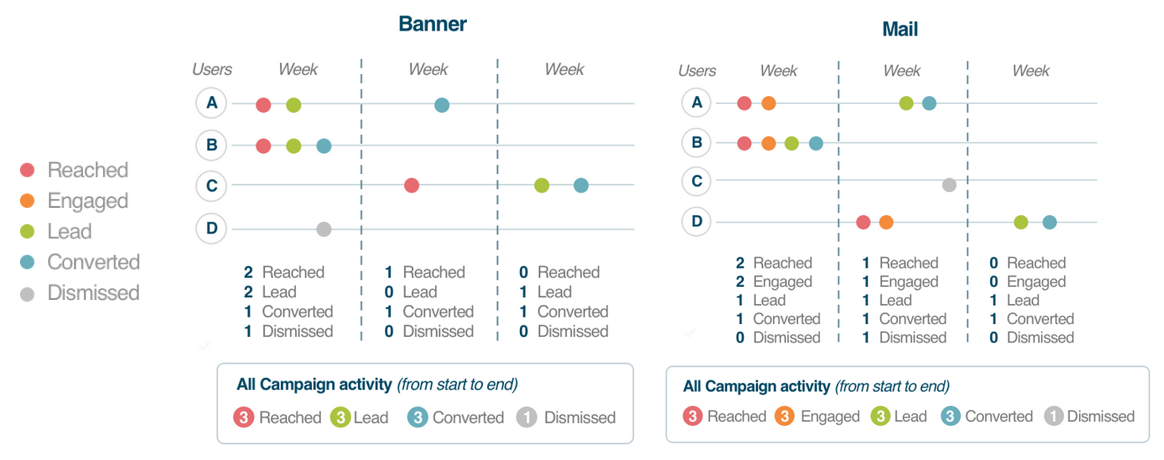
Reconciling Both Information Sources
The export includes a field called last-result-date that represents when the customer reached the result in question. It can help you understand how many results of each type were generated for each date.
Related Articles
On this page